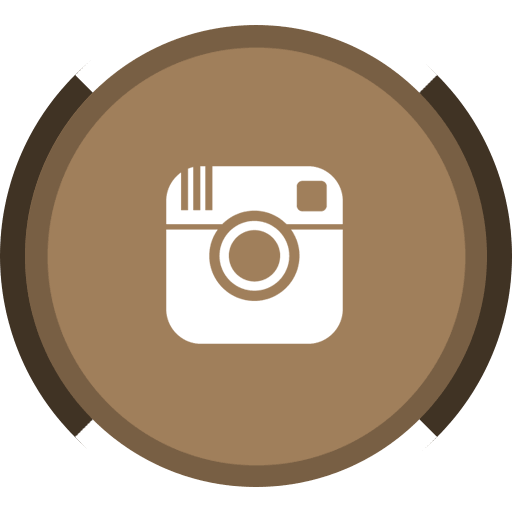A nonprofit organization designed to help the family to find and bring home their family member is the goal of Trace Labs. The people behind this organization along with their members help to locate missing people through crowdsourced (OSINT).
One way to utilize the talent of people coming from wide disciplines is through an event called Capture The Flag (CTF), where every bit of information they collected is considered as a flag.
The organization launched its own Virtual Machine (VM) where its member can enjoy a wide variety of applications to guide and help them on their OSINT gathering journey.
While this is freshly new, a very limited (as of this writing) guide to help users of Mac in guiding them to install VM on their machine, so here’s for Mac users out there and I hope this will benefit you.
What’s in it?
There are tons of applications included in the build, from Domains, Downloaders, Browsers, Email, Data Analysis, Frameworks, Phone Numbers, Social Media, Usernames, Firefox Configurations Settings. For more please read https://www.tracelabs.org/trace-labs-osint-vm/
You need two things:
First, VirtualBox https://www.virtualbox.org/wiki/Downloads
Second, TL OSINT VM http://download.tracelabs.org/TL-OSINT-2020.2.ova
also, make sure that your machine has 8 GB RAM (Memory) and 40GB of Storage available.
Let’s go ahead and run this bad boy!
Locate File then click on ‘Import Appliance”
Locate where you download your ova file ( for the sake of this tutorial I just keep everything on default which is on download folder)
Next, locate the file and import it
Usually takes a minute, but depends how fast your net is
Everything is on default, You can add some storage if your machine has lots but I think 20 GB should be fine with all the tasks this bad boy will do later on.
Assuming there is no problem with your installation, the next page would be showing it’s installed! And as of this writing, the default username and password is kali | kali (but as Cybersecurity enthusiasts – you guys already know the drill – change the password!)
Enjoy!
Big shoutout to #humanDecoded for helping me setting this bad boy before the CTF starts!