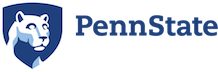A recent article in the Chronicle, A New Journal Brings Peer Review to the College Syllabus tells us about a journal called Syllabus. Not only are the example syllabi a good source of ideas, the journal has the potential to be an excellent resource for faculty who want to calibrate their syllabi with others’.
Why would you want to calibrate your syllabi? I sometimes recommend this course of action to faculty and administrators concerned about “grade inflation.” Accusations of grade inflation are typically based solely on the preponderance of A-grades. While skepticism is understandable, rarely do critics provide substantive evidence that those A-grades are undeserved.
Two common assumptions underlying claims of grade inflation are:
- Grading standards are not high enough
- Students are not being asked to do enough work for an A-grade
Comparing syllabi is one way to investigate both of these concerns. If a faculty member is told her course is “too easy” by colleagues, she can investigate whether faculty teaching similar courses at other institutions use a similar scale. If this faculty member is using 80% as the boundary between an A and a B, but everyone else is using 90%, then she might indeed be viewed as being too lenient. However, if that faculty member’s standards for 80% are equivalent to another faculty member’s expectations for a 90%, then she may be able to justify her grade distribution and student work may provide supporting evidence that her grades are not inflated.