Page Content
Other Pages on Math
Fonts for Math
Fonts
The following Unicode fonts include a comprehensive set of mathematical characters and are free for academic use.
Windows/Macintosh
- – Arial Unicode MS, Cambria Math (Vista+)
- – Apple Symbols, Lucida Grade
Freeware Fonts
- STIX Fonts – OTF freeware font
- Asana Math
- Arev Sans
- Latin Modern Math
- Symbola
- Hindsight Unicode
Browser Test
Without MathML
The following test is just a test to see if your computer has a font with complex symbols. It is NOT a MathML test. If the "Text Version" matches the "Graphic Version", your computer has a font with mathetical symbols installed.
| Graphic | |
|---|---|
| Text | ∀OS (year(OS) ≥ 2001 | ∃Font ∋ (∛, ∬♁∰⦖,≈)) |
MathML/MathJax
The following tests whether your broswer supports MathML. See the MathML section for information and links about MathML.
| Graphic | 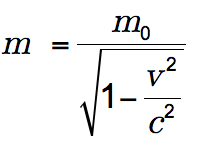 |
|---|---|
| Text |
|
Inserting Symbols
Windows
Use the Windows Character Map to insert mathematical symbols.
- Switch to a large Unicode font like Arial Unicode MS then scroll down to the appropriate script block.
- This tool may not function with some older programs which do not support Unicode input.
Macintosh
Use the Macintosh Symbols & Emoji Character Viewer to insert mathematical symbols.
- Click the Math Symbols and or other blocks on the right to view symbols.
- This tool may not function with some older programs which do not support Unicode input.
Web Development
Declare Unicode
No matter which method you use to create the document, the HTML page must be declared as a Unicode page with the following meta-tag.
<head>
<meta http-equiv="Content-Type" content="text/html; charset=utf-8">
…
</head>
Unicode Numeric Entity Codes
You can substitute numeric
entity codes for the mathematical symbols. For example:
- square root – √ (&#radic;)
- cube root – ∛ (∛)
- fourth root – ∜ (∜)
- superscript 6 – ⁶ (⁶)
See the Math Symbol Unicode chart or Alan Wood’s Mathematical Operator Unicode table for other common symbols.
Math ML
Math ML is an XML language designed to present complex equations. MathML and HTML 5 combinations are supported, but only in the most recent browsers.
See the following links for information on how MathML can be implemented.
Math ML Links
- Penn State MathML and Accessibility
- Wiros Demo Math Editor
- Math Player Plugin (Internet Explorer for Windows only)
- W3C Math ML Home
- W3C Math ML Test Suite
- MathJax Org
LaTeX
Web pages generally do not support LaTeX directly, but many equation editors such as MathType or Wiris can convert LaTeX to MathML.
Superscript & Subscript
You can use the <sup></sup> tag to create super script text and <sub></sub> to create sub-script text. See examples below:
Code: x<sup>x+1</sup>
Result: xx+1
Code: x<sub>i+1</sub>
Result: xi+1
See the Superscript page for additional options.
Links
Third Party Fonts
The following fonts are availble free for educational use and include most encoded mathematical and technical symbols.
- STIX Fonts – OTF freeware font
- Asana Math
- Arev Sans
- Latin Modern Math
- Symbola
- Hindsight Unicode
Mathematic Entity Codes
- Penn State TLT Math Chart
- Jukka Korpela HTML Entities
- Ian Graham Mathemetical HTML Entities
- Alan Wood’s Mathematical Operators Page
- Format Fractions with CSS
Math ML Links
- Penn State MathML and Accessibility
- Wiros Demo Math Editor
- Math Player Plugin (Internet Explorer for Windows only)
- W3C Math ML Home
- W3C Math ML Test Suite
- MathJax Org
