Virtual office hours will be conducted by using Microsoft Teams or Zoom for video conferencing and joining a virtual sign-up queue.
- Install Microsoft Teams desktop app: https://teams.microsoft.com/downloads or Zoom desktop app: https://www.zoom.us/download. The web-based version does not support all browsers and may not work as well (e.g., the Meet now button may be missing on the web browser).
- Sign into the Microsoft Teams or Zoom app using your Penn State username (e.g., xyz123@psu.edu)
- Create an online video conference meeting (see instructions below for Microsoft Teams)
- Join the virtual office hours queue at https://officehours.timmyzhu.com/
- Depending on your settings, there’s a possibility that you may need to admit the TA/instructor to the meeting room.