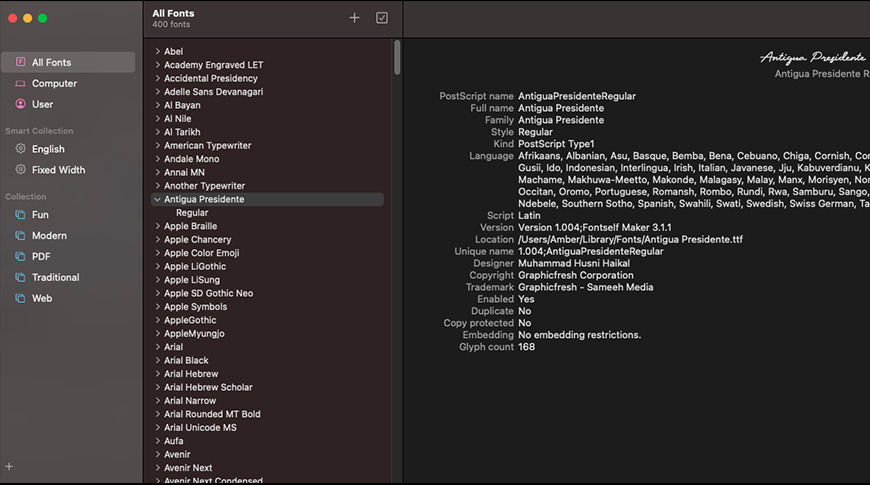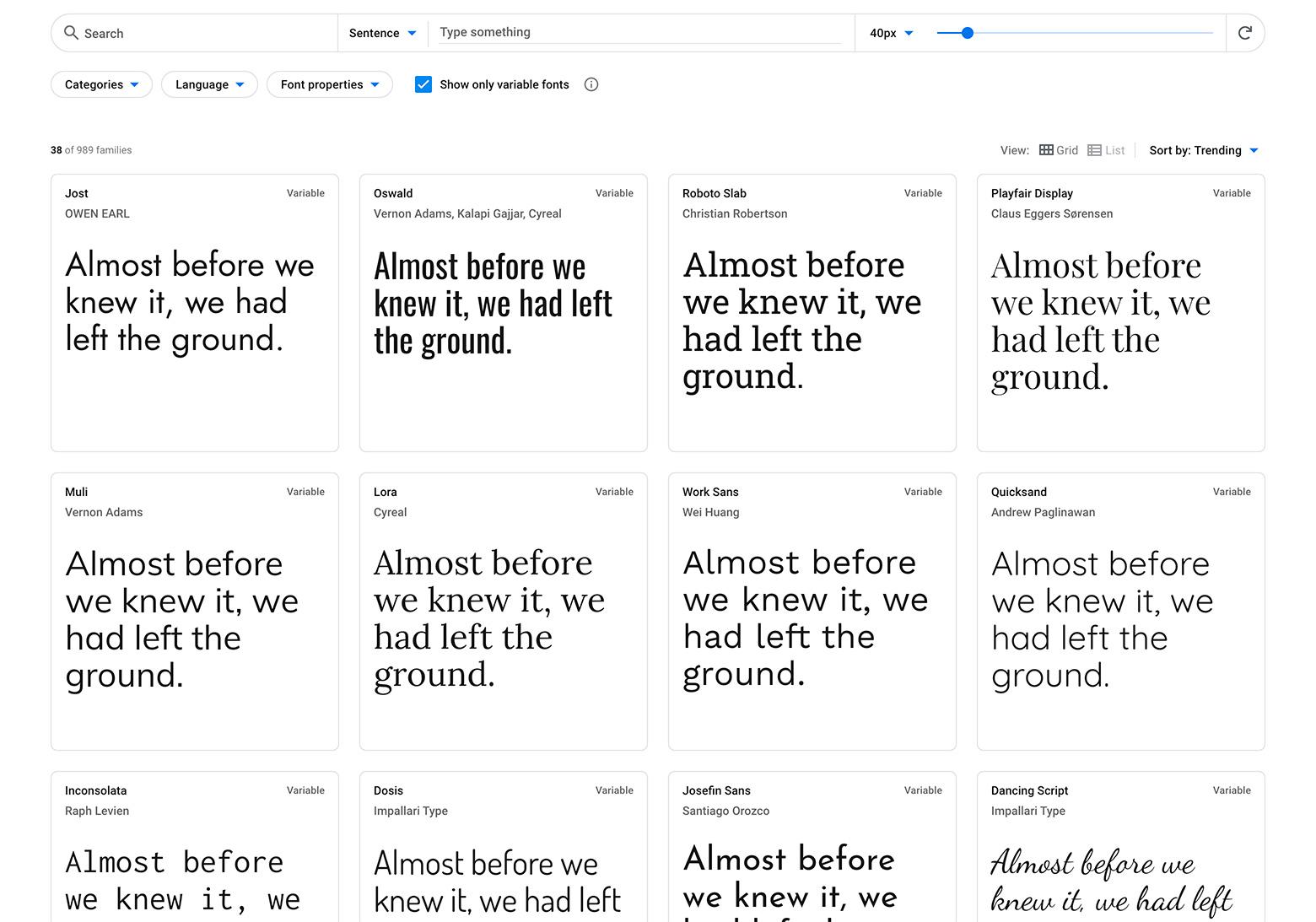Welcome readers!
It is Blog 10 of Calligraphy Corner and I am beyond excited to share today’s topic with you all. We will be delving into the modern developments of typography and font design as relates to calligraphy. Graphic design and marketable characteristics are the name of the game for this blog.
Differentiating from traditional and modern calligraphy is one important distinction we must make before returning to the rest of the discussion. The 21st century has allowed various interested parties to play with long-standing rules and alter them to fit their personal aesthetic. Whereas traditional calligraphy appears consistent and follows specific rules for spacing and letter formation, modern calligraphy does not necessarily obey particular formations. It may not have the normal guidelines and axes of symmetry that one would see with a traditionally established calligraphic hand.

Fig 1. Loveleigh Loops. Traditional vs. Modern Calligraphy.
Modern calligraphy is characterized by the very fact that it is not necessarily characterizable beyond its inability to conform. In the age of graphic design and greater access to information via the internet, savvy professional calligraphers have utilized the web and social media to advertise their products. It is in this way that nontraditional calligraphy has been allowed to thrive.
One large move made in the field of hand-lettering in the modern day is the discovery and popularization of alternative writing tools. People associate calligraphy with the typical pointed pens and ink – dip pens and oblique pens were all the rage. Though these pens are still very prevalent today and available for purchase, different options are available now for people to experiment with. A few that come to mind include felt-tip markers, brush pens, fountain pens, and digital design tools. Felt-tip markers and pens can be purchased in most craft and office supply stores. They are the typical pens that one would use as a beginner when first learning how to handle lettering. Felt-tip markers are best for beginners because they require low maintenance and typically no input of fresh ink cartridges. Brush pens are highly popular in the artistic writing world at the moment. They are tapered to the shape of what a fresh paintbrush may look like. Because many versions have bristles, this type of pen is prone to fraying. Fountain pens may seem the fanciest out of the bunch. They contain a type of metal tip called a nib that can be changed out by the more practiced calligrapher to try out different stylistic choices. The inside of the fountain pen has a space in which different cartridges of ink can be placed into. This way, the pen can be refilled if need be, or a new color of ink can be applied to a project.
Fig 2. Geek Calligraphy. Guide to Pen Types.
In regards to the digital design tools mentioned, tablets and computers are both commonly used to achieve personalized digital fonts as well as a variety of designs. Distinct software has been shaped to allow for a variety of artistic endeavors. Programs from the Adobe Suite are used extensively in the graphic design and marketing industry. From Photoshop to Illustrator, so many mechanisms can be molded around someone’s artistic goal. For example, in Adobe programs, designers can upload their designs, hand-draw them with digital pens and pads, trace previously done sketches, create their own brushes, and adjust existing fonts already present in the applications. The options are pretty much endless! There are so many interesting features that can be applicable to writing-specific design processes.

Fig 3. Youtube @ElisaAnne Calligraphy. How to Vectorize Lettering with Adobe Illustrator.
So, what does this mean for businesses?
Both digital calligraphy and modern hand-drawn calligraphy represent a growing space in the graphic design market. From left and right, creators are coming up with ways to monetize their hobby. One way that some calligraphers have done so is through social media. Creators have seen their bright, catchy designs become popular on platforms like Pinterest and Instagram. One Instagram account that I particularly appreciate is @littleredbirdlove. Marita Clark’s designs on this page are evident of the modern style of lettering and calligraphy. She uses videos of her creating her designs as part of her marketing strategy. These videos are entirely engaging and entertaining in nature.

Fig 4. Instagram @littleredbirdlove.
Creators have also put out professional websites with the goal of appealing to a wide audience of clients. Calligraphers like Virginia Lucas Hart have set up successful businesses with the help of online pages. Check out the photo below of one of her beautiful brand work projects. Many freelance calligraphers and artists show off their amazing work with digital galleries and give potential clients the chance to peruse their services. Potential freelance services might include wedding invitations, business card designs, customized stationary, certificates, and more!

Fig 5. Virginia Lucas Hart. El Team Brand Work.
The increasingly popularity of modern calligraphy and handwritten products has allowed a comfortable space to exist for creators to develop their artistic passions and pursue potential business opportunities. It is a wonderful time for beginners to get started in the craft as well. Thank you for learning about calligraphy with me! It has been my pleasure to cover all sorts of history and be able to discuss a variety of artistic aspects regarding this subject.