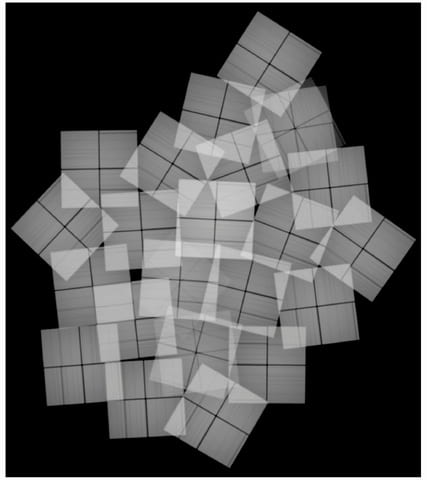ACIS Extract
Patrick Broos, Leisa Townsley, Konstantin Getman, Franz Bauer
Citations
Innovations in the Analysis of Chandra-ACIS Observations, Broos et al. (2010)
Astrophysics Source Code Library
Introduction
ACIS Extract (AE) is a software package that provides innovative and automated solutions to the varied challenges found in the analysis of X-ray data taken by the ACIS instrument on NASA’s Chandra observatory. AE is written in the IDL language.
An extensive searchable user’s guide is available.
What does AE do? Well, suppose you have Level 2 event data from one or multiple ACIS observations, and you have a catalog of proposed point sources. AE can perform virtually all the data processing and analysis tasks that lie between your Level 2 data and the LaTeX tables of source properties and spectral models that you desire for publication.
Point Source Catalog
Source detection is not part of AE. However, source position estimates and source significance statistics produced by AE can be used to improve a proposed catalog of point sources.
Extraction Apertures
The source extraction apertures are contours of the local PSF. Crowded fields are handled by shrinking the extractions regions so they do not overlap.
Background Estimation
Three strategies for extracting local background spectra are provided, including one designed for very crowded fields and fields with readout streaks.
Calibration Products
ARFs and RMFs are constructed for each source. The ARFs are corrected to account for the energy-dependent fraction of events missed by the finite extraction apertures.
Timing Analysis
Source variability is quantified. Three time series are produced for each source:
- A “grouped light curve”, i.e. source flux measured in a set of independent, unequally sized time bins with constant significance.
- The median energy of events in each time bin.
- An “adaptively smoothed light curve”, i.e. source flux measured in a set of overlapping, unequally sized time intervals with constant significance.
Photometry
Source photometry is performed over any desired set of energy bands.
Spectral Modeling
Source spectra are grouped and spectral models are fit with XSPEC.
Collation of Results
Source properties, statistics, photometry, and spectral models are collated into a large FITS file for analysis, generation of LaTeX tables, etc.
Visual Review
- An interactive tool allows the observer to visualize the extraction of individual sources in every observation in which they appear.
- A variety of interactive plots are summarize various source properties across the catalog.
Multiple Observations
The source catalog can be extracted from any number of observations (at different aim points or roll angles). AE combines the extraction data products prior to position estimation, photometry, timing analysis, and spectral modeling.
Diffuse Sources
Given ds9 regions that define diffuse sources, AE can extract and analyze them in much the same way as is done for point sources.
The implementation strategy for AE is to use CIAO tools for specific computations whenever possible, and ds9 for display of event data and extraction regions.
The authors happily acknowledge that AE is derived from the ideas, software, and testing efforts of David Alexander, George Chartas, Eric Feigelson, Nicolas Grosso, Scott Koch, Bertil Olsson, Yohko Tsuboi, and the authors of various CIAO threads and manuals. Support for this effort was provided by NASA contract NAS8-38252 to Gordon Garmire, the ACIS Principal Investigator
Other Notable Features
- Since early 2002 AE has been used successfully on many large ACIS projects, including observations of the Chandra Deep Field North, Orion, and the Galactic Center.
- Maximum Likelihood reconstructions can be performed on source neighborhoods.
- Source positions are estimated by three methods: the mean of the extracted events, the peak of the correlation between the event data and the PSF, the local maximum in the image reconstruction.
- Sources spanning multiple CCDs are correctly calibrated.
- Local background regions are individually sized to enclose a specified number of counts.
- Scaling of background spectra takes into account exposure differences (not simply geometric areas) in source and background regions, correctly accounting for masking applied to the data.
- Grouping of spectra is based on a background-subtracted S/N threshold rather than on a fixed number of counts. The observer has direct control over the spectral range modelled (i.e. the boundaries of the first and last spectral groups).
- XSPEC scripts are provided for three spectral models (1-temperature and 2-temperature thermal, powerlaw). Both chi^2 and C-stat fitting statistics are supported. The scripts can be customized both globally and for individual sources (e.g. to freeze a parameter).
- Source spectra with models are plotted in both the common grouped and less common cumulative forms.
- Multiple spectral models can be fit, and a tool for visually reviewing the fits is provided.
- We provide both “Getting Started” examples of basic AE usage, and the complex AE recipe that we use in our own multi-obsid extractions of fields with ~1000 sources.
- We provide the (undocumented) code we use to generate publishable LaTeX tables.
- We provide an example recipe which uses AE to perform annular extractions of piled-up sources.
Installation Instructions
Third-party Packages
- IDL programming language
- Wayne Landsman’s IDL Astronomy Library
- CIAO and MARX
- HEASOFT (FTOOLS and XSPEC)
- LaTeX
Please refer to the Installation Section of the AE user’s guide for information on version requirements for each package, and for information on configuring your computing environment for AE.
Install TARA
The AE software uses a number of IDL routines from our TARA package.
Download the latest version of TARA (the tara*.tar.gz file with the highest version number), then unzip and untar the tarball. For example:
tar -xzvf ae2012nov1.tar.gz
Place the files extracted from the tarball in an appropriate place that is in your “IDL path”.
Install AE Programs & XSPEC Scripts
Download the latest version of AE (the ae*.tar.gz file with the highest version number), then unzip and untar the tarball. For example:
tar -xzvf ae2012nov1.tar.gz
Place the files extracted from the tarball in an appropriate place that is in your “IDL path”. The IDL manual describes how your IDL path can be configured.
Patrick Broos patrick.broos@icloud.com Software Engineer, ACIS Team @PSU (retired) Astronomy & Astrophysics Pennsylvania State University 525 Davey Lab University Park, PA 16802