As part of our continuing research explorations with the College of Health and Human Sciences, we decided to run an experiment involving participant reactions to virtual models of food. This was to see if there was a notable difference in how a participant would react to a “high fidelity” virtual food and a “low fidelity” version of the same food. If the difference turns out to be not as substantial as we assumed, then it opens up more development options using lower fidelity models and unique stylization without worrying about these options affecting their reaction as to how it presents as food. To that end, I set up a pipeline to take high fidelity photogrammetry models we purchased and reduce their visual quality through removal of details and stylization.

The models were purchased through Turbosquid. We went with this model package from evermotion as it included a lot of high quality food objects that clearly used real photographs for the modeling and texturing to provide a good high quality standard to start with. We wanted the high and low fidelity versions to remain relatively close for the sake of comparison, and when it comes to something like that it is much easier to remove detail from something than it is to add it. This reduction process started with some experimentation in reducing the poly count of the objects and modifying the textures through various methods.

Poly reduction is an automatic process that can easily be applied to all sorts of models. The percentage some get decreased had to be adjusted due to some models being more or less poly dense. For example, the bread above was easily dropped through a 90% poly reduction as the original was fairly dense and the shape allowed for way fewer polygons while retaining relatively the same form. But when tried with some grape models in the package we bought, where each grape was a lower poly sphere, the reduction had to be reduced to around 50% or else the grapes began to just turn into cubes or triangles.
The texture reduction took a bit more processing. The first attempt was done by merely reducing the actual image quality of the texture. This effect somewhat works, but the result wasn’t quite as strong as we had hoped to make it appear “less detailed”. After a while, I found a good process in applying the Cutout filter in Photoshop. The filter settings had to be adjusted on a case by case basis with each food (some contained more colors or small details than others that were lost with lower Cutout settings) but overall the process of applying the Cutout option to each food texture worked perfectly to reduce the fidelity of the foods while retaining just enough visual distinction.

As one final step of obstruction to lower the visual fidelity of the food, a toon shader was applied within Unity. A toon shader is a material shader that takes lighting effects within the program and applies them along flat levels onto the texture. So rather than having smooth shading on the object, it is shaded in steps based on certain light thresholds. This creates a kind of “flat” look to the object when set up properly. Toon shaders also include an outline around the object to make it stand out distinctly. For this project, we used the Flat Kit package from Dustyroom, purchased through the Unity Asset Store. The result when paired with the lower poly models and cutout textures was a perfect balance of reducing the quality of the models while retaining just enough fidelity to tell they are the same food object. This pipeline provided us a ton of food options for this small study along with some tools we may use in the future if we desire projects using some more stylized setups.

Leave a Reply