For my first sojourn into learning a Digital Liberal Arts tool, Aaron Mauro suggested I begin with Voyant, which he calls an “all-in-one text analysis tool.” I have never worked with a text analysis tool before, which in hindsight I find strange; I studied English literature in both undergraduate and graduate school, and literature seems ideal for this type of digital investigation.
Voyant immediately intrigued me since analyzing student “text” (writing) is how I spend much of my time. As a professional writing instructor in the English department at University Park, I teach my students how to approach the wide variety of writing situations they may encounter in their fields. I like the idea of modeling how they can investigate patterns in professional writing (both their own and others) at the word level. Even before I began my investigation of the tool, I started brainstorming possibilities in my field.
When I was young, learning a new skill independently seemed an almost Herculean task. I was both fascinated and terrified by the piano residing in my childhood living room; while many 8-year-olds may have plopped down on the bench to bang out “Mary had a Little Lamb” on the keys, I simply stared, wide-eyed and overwhelmed, thinking about the gorgeous music emanating from my dad’s classical piano cassette tapes (I’m showing my age here!). I wouldn’t even touch the keys. It wasn’t until my parents signed me up for lessons that I was brave enough to start the process of investigation under the watchful eye of my teacher.
This may be why I love academia so much: there is structure in the classroom. Teachers – experts in their fields – break concepts down into well-organized pieces that guide students through the learning process. Hopefully, they find ways to help their students learn more effectively (this is always my goal!). My professional experiences have taught me ways to add structure to my work outside the classroom, but I still appreciate anything that can help me learn more efficiently and effectively. This also feeds into my current research: studying how blended learning in my Business Writing classroom affects student outcomes, perceptions, and learning experiences.
Fortunately, modern technology has addressed my independent learning problem. Enter the internet: one stop shopping for tutorials, YouTube videos on every topic under the sun, and forums full of people willing to share their knowledge and opinions. It is important to be discerning when searching for help, but this vast online repository can provide some structure to independent learning.
A brief Google video search led me to this short tutorial:
I was drawn to this video in particular because it uses Voyant to analyze a piece of classic literature (it was the first search result; nice work understanding your audience, Google). This teacher demonstrates how to use Voyant by inputting the full text of Moby Dick, and then explains ways that students in his classroom could potentially use word frequency analysis to further their understanding of the novel.
(After reading the first draft of this post, Aaron pointed me toward http://docs.voyant-tools.org/; of course Voyant has their own set of tutorials. Makes complete sense. Logical assumption…for people who aren’t me. Heh.)
Armed with my comprehensive knowledge basic understanding of Voyant’s capabilities, I continued brainstorming possibilities for my own classroom. One of the first assignments I teach in my Business Writing class each semester is the Job Application Packet (resumes, cover letters, other job search documents). I imagined the potential learning opportunities in examining text from job ads and their cover letters written for positions in business fields: frequency of words/phrases could either inform students of helpful words to include or, alternatively, words they should avoid because their overuse has caused them to become cliché in this genre of writing.
Since I grade online using Canvas’ SpeedGrader function, it was easy to download every cover letter from one of my classes.
I copied and pasted the text from each letter into a Word document (23 letters total, avoiding names and contact information), for a total of 10,150 words. I highlighted the entire text, copied, and pasted into Voyant’s seemingly simplistic text box.
I clicked reveal and ended up with this craziness:
This looked overwhelming at first, but it took me less than five minutes to get a base level understanding of the visualizations offered here. Each section represents a different presentation of word frequency within my students’ cover letters. Voyant automatically excludes “stopwords” (function words common in language: the, and, a, numbers 0-9, etc.), making the analysis highlight ideas and content rather than just the words themselves.
My favorite visualization of this data is the wordcloud:
The most common words in the cover letters were position, experience, skills, work, and company. This is understandable considering the context. Fortunately, Voyant allows you to add to the stopword list, so I added these words and a few others that would logically appear in most cover letters. This provided me with a more accurate representation of the language business students regularly use to describe themselves and their experiences.
The wordcloud can take you even further into this analysis; clicking “Links” at the top of the panel reveals words that are often found in close proximity to the most frequently used words:
Hovering my mouse over each linked (orange) word showed me how often it appeared close to one of the most frequently used (blue) words (rather than how often it appeared in the text overall). For instance, my students used the words “management” and “development” in tandem more often than any other set of words.
The wordcloud is only one of the numerous visualizations that Voyant offers; many of the others provide even more in-depth statistics.
So how can I turn this into an assignment or activity, allowing students to actively find applications for and use this fascinating tool? My initial thought was as a small assignment leading up to the final draft of their job application materials. As part of peer review/revision, every student could run their resume and cover letter through Voyant to check for frequently used words. If the frequent words exemplify traits that are valuable to the company they are applying for, fantastic! If not, they could use the data during revision to make their language and word choices more effective.
Additionally, all students could copy and paste their cover letters into a shared Box Note or Google Document. Once all letters were included in the same file, they could copy and paste the entire document into Voyant and run a text analysis, as I did for this post. They could see similarities and differences between the language they use and the language of their peers, and even determine whether they are using words that will make them blend in with/stand out from a pool of applicants. I have started working on a draft of this assignment here if you are interested.
I was curious to see how other Liberal Arts faculty and researchers are using Voyant in their fields. Upon consulting my trusty friend Google once more, I discovered that Voyant’s website has a page called Examples Gallery dedicated to sharing examples of the tool in a variety of contexts: published research; conference presentations; scholarly articles; undergraduate and graduate assignments; even syllabi. If this small taste of Voyant’s capabilities interests you, consider looking through these examples while brainstorming applications for your own courses and research.
If you currently use Voyant (or have used it in the past), or are simply beginning to investigate its possible uses in your own work, we’d love to hear about it!
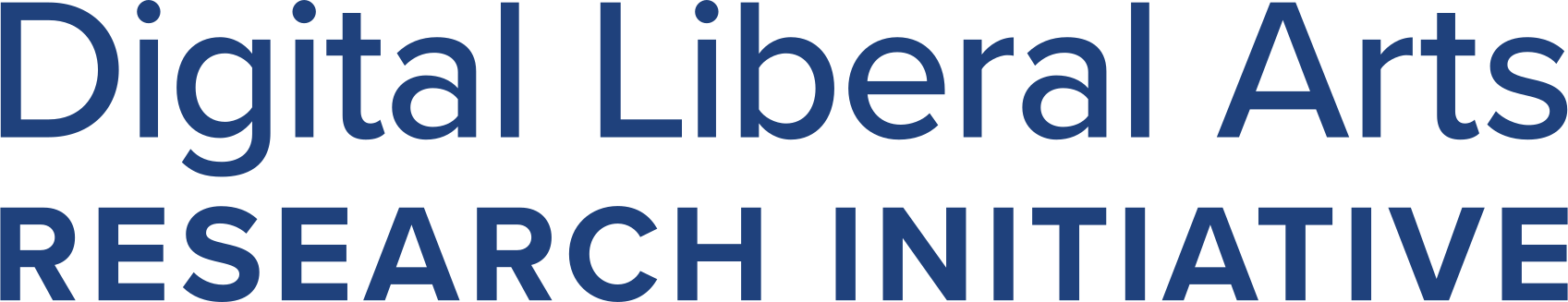









 RSS - Posts
RSS - Posts