
Zoom Virtual Background
Whether you got a mess on your background, want to change thing up a bit, or want the focus to be on you, here is your chance to do something about it. Zoom has the virtual background feature that will allow you to virtually change your background (hide your mess) to whatever you prefer with a few clicks.
From this…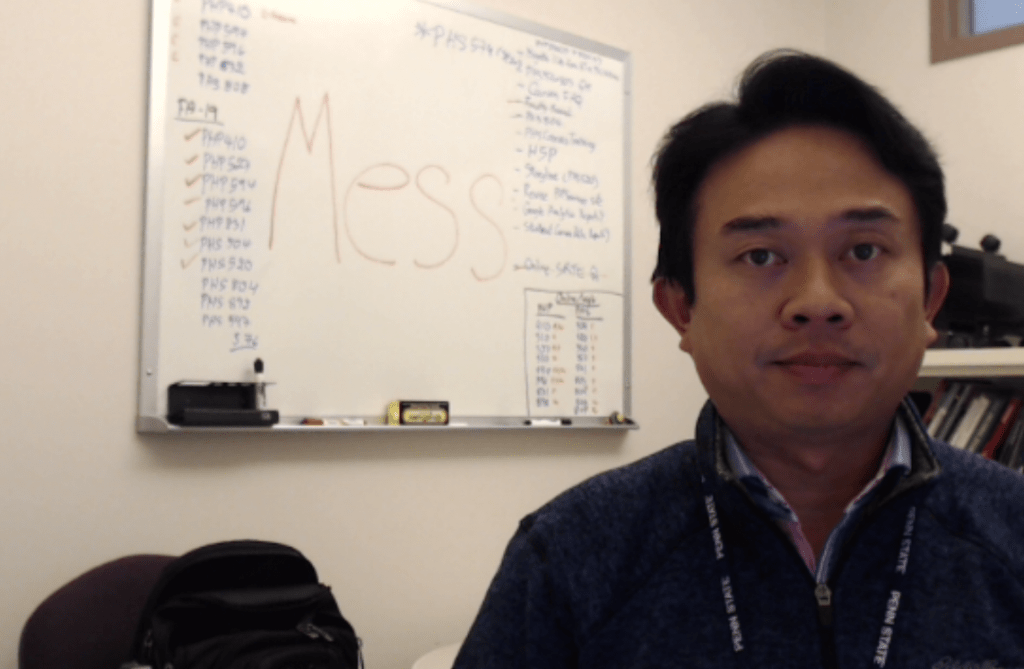 With a “Mess”
With a “Mess”
To this… Virtual Background WITHOUT a “Mess”
Virtual Background WITHOUT a “Mess”
Credit: Tracy Cox
The backgrounds feature PHS tagline, the Penn State Health Milton S. Hershey Medical Center, as well as the Nittany Lion.
* To download the backgrounds, right-click on the image and select save image as.Additional Penn State Health and College of Medicine-themed Zoom backgrounds are also now available for faculty, staff and students. Download the backgrounds here.
* To ensure backgrounds display properly, you must uncheck the “mirror my video” option. See the Zoom Help Center for usage instructions for more information.
Credit: Strategic Communications University Marketing
The backgrounds feature PSU tagline, the Nittany Lion, as well as iconic Penn State imagery from each campus location. Use the button below to download these backgrounds.
* To ensure backgrounds display properly, you must uncheck the “mirror my video” option. See the Zoom Help Center for usage instructions for more information.
Changing Virtual Background during the Meeting
1. While in your Zoom meeting, click the ^ arrow on the left of the video icon
2. Click Choose a virtual background

3. Choose or upload a virtual background that you want to use

4. Make sure Mirror my video option is UNCHECKED

5. Now you have your new virtual background on your video.






No comments yet.