H5P Services
With H5P, authors may create and edit interactive videos, presentations, games, advertisements and more. Content may be imported and exported. All that is needed to view or edit H5P content is a web browser. H5P content may be created on any H5P enabled web site like H5P.com or your own Drupal or WordPress site with the H5P plugin.
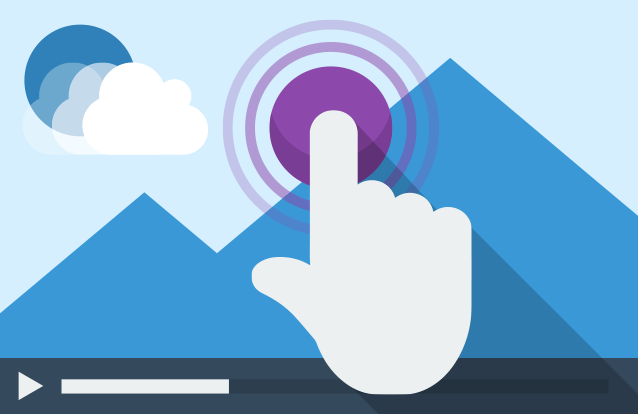
PSU.H5P.COM
Author accounts can be purchased and used for graded H5P modules in Canvas. An external tool is used to create an assignment worth points that is recorded to the gradebook. Contact h5pinfo@psu.edu if you are interested in purchasing a license, or have any questions regarding the license.
Through this outlet,
- Storage for your content wont be a challenge, as the Joubel admin team at H5P hosts and manages the server for our organization.
- Access to editing the content is always available.
- Changes made to your content on this platform are directly reflected anywhere the content is embedded (such as Canvas pages).
- An LTI will be enabled for your Canvas courses that allow for your H5P content to be graded and recorded to the Canvas gradebook.
- Assignment points are customizable
Pressbooks Access and Creation
To register for a Pressbooks account, please email bxa919@psu.edu and request that a Pressbooks account be registered to your email address. An account creation email will then be sent to the email address requested, requiring you to change your password. Once you change your password and log in to our Pressbooks platform, you will then be able to create a book. H5P can be created on every Pressbook at https://psu.pb.unizin.org/ by default. H5P created in your Pressbook will be entirely for practice assessment, but can be utilized for a variety of assignment types.
Once you have gained access to Pressbooks, your H5P hub can be found on the dashboard of your book (shown in the image below), which is located on the left side of the screen. You can view all of your H5P content here, create new content, or view which H5P libraries you have active in your Pressbook.

For additional information about getting started with Pressbooks, check out this Quickstart Guide that covers interactivity of H5P, and other elements of Pressbooks.
Students can visit your Pressbook page(s) with H5P to participate in the activity you have created.
The H5P modules created on Pressbooks can also be downloaded as an .h5p file, and uploaded to a storage platform for embedding purposes, but you should consider housing your interactive content in your Pressbook.
H5P.com
This outlet offers a 30 day free trial of the full H5P experience. Access to a wider variety of content is available through this outlet as well. Access for creating H5P activities ends with the trial, as well as access to the content you create.
H5P.org
This outlet offers a free trial with seemingly no expiration for the account access or access to the content created here. Content can be created and stored here, but it is fully intended that this outlet be used for “test driving” H5P. This page explains why H5P.org is meant to just test H5P.
However,
Content you create here can be downloaded as an H5P file, and then re-uploaded to a storing platform after it is made. Access to creating H5P on this platform should always be available once you sign up and have an account. The link provided in the first paragraph explains that they will be limiting the embedding of content created on this platform, reinforcing our recommendation of downloading created H5P activities, and storing them elsewhere.
46 content types are available on this platform, but be mindful of accessibility when selecting a content type. Accessibility documentation from the H5P admin team can be found here.
This platform is not intended to be a permanent H5P authoring solution.
Using H5P in Canvas
PSU.H5P.COM
Author License
Upon purchasing a license, an LTI is turned on for your Canvas courses that will allow for your assignments to use H5P as an external tool. This allows for your H5P activities to be graded and recorded in the Canvas gradebook, and points are completely customizable. Email h5pinfo@psu.edu for more information on how to do this once a license is purchased, or if you are interested in purchasing a license.
You can also embed content created here on any Canvas page safely by using the embed code found at the bottom left of the module after creation.
Sites.psu.edu
Sites at Penn State has the H5P storage plugin available to any site created on this domain. You can upload downloaded .h5p files using this plugin, and display the .h5p file content using shortcode like some of the other platforms.
H5P activities cannot be created on this platform, but can be housed and displayed here.
H5P.com
Content created on this platform can be embedded directly into a Canvas page, and is much less of a security issue than its more public counterpart (H5P.org). The embedded content will only be valid for 30 days.
H5P activities that you create can be downloaded as .h5p files. For any H5P activities that you would like to store for long-term use after your free trail is over, please email h5pinfo@psu.edu with a link to the H5P activity or activities that you would like stored. If you do not intend to utilize this platform past the 30 day trial, it is recommended that you download the .h5p file of your activities as soon as you are done creating / editing them, to ensure proper storage.
H5P.org
Due to security reasons, you should not embed iframes from H5P.org directly.
For any H5P activities created on H5P.org that you would like to embed in Canvas, please email h5pinfo@psu.edu with a link to the H5P activity or activities that you would like to use. An embed code will be provided in an email response, that can be embedded on your Canvas page safely.



