One of the main techniques in taking digital photos is control of the light recorded on your sensor (film in the film camera days. If you have too much light a photo will be over exposed leading to lighter pictures than desired and features of a photo can be washed out or entirely white. The picture of the bird below is overexposed.


Conversely, if you have too little light the picture will be dark or underexposed. The picture of the flowers, above, is underexposed.
Sometimes deliberate under or over exposure can be desired for mood or creative effect but for the most part, we want our pictures to have just the right amount of light and be properly exposed. Fortunately, for nearly all digital cameras today, we have meters built in that automatically adjust for varying degrees of light and create an automatic exposure. This built in meter will measure the existing light and adjust one or more of the three factors that determine the degree of light and light sensitivity that the camera will record. These three measures are Shutter speed, Aperture, and ISO.
Another issue with exposure is that some situations have large differences in light and dark areas. This contrast between light and dark is called dynamic range and is measured in f stops a human eye can see a range of 24 f stops whereas a digital camera has a normal range of 8-11 f stops. What this means is that the human eye can handle the ranges from light to dark in a situation much better than a camera. Dark areas may not be able to be properly exposed in this situation and light areas may be blown out and show pure white.
The first photograph below is an example of problems of dynamic range when shooting toward the sky or sun. The whites are blown out showing no detail and the shadows are black showing no detail.
The second photograph below shows a similar situation. No detail outside the window or in the shadows inside.


Please also read the following for more detail on exposure. Our next lesson will examine the three variables that affect exposure in a camera.
https://en.wikipedia.org/wiki/Exposure_%28photography%29
http://www.picturecorrect.com/tips/photography-exposure-basics/
Assignment:
Activity
1. Go on a photo shoot.
Select subjects, objects, or places that will allow for high dynamic range (bright highlights and dark shadows). Take 3 different pictures (3 with bright highlights and 3 with dark shadows) that show how your camera cannot show detail in either highlights or shadows.
- Select two of the most illustrative images (one with bright highlights and one with dark shadows) from your shoot and post to IST 130 Online on Yammer. When you post your images on Yammer, be sure to write Lesson 3, and include some information about when and where your photo was taken, and your explanation of where the photo cannot show the full dynamic range.
Note: Although you are only uploading one photos to Yammer, do not throw away the unselected photographs from your shoot, as I may ask to see the other photos, for a variety of reasons. - Sometime during the assignment week, make a positive or helpful comment under one other student’s image, posted on Yammer.