How to Use Collaborative Learning
Impact on Learning
Assessment Strategies
Collaborative Learning in Canvas
Relevant Technologies
Things to Consider
Bibliography
Collaborative learning is an active learning process where two or more students work together in learning the identified content. Groups can be either self-selected or compiled by the instructor, sometimes intentionally including students with different levels of expertise on the topic or experience in the given field.
Collaborative learning can be used as a method towards mastery learning where all students accomplish a high level of learning, or it can be used as a method to construct knowledge in challenging content areas. Each group member is tasked with learning the topic being taught as well as helping his or her fellow group members learn. Collaborative learning emphasizes social interaction and cooperation.
How to Use Collaborative Learning
The following are some of the ways this teaching approach is used to engage students:
- group presentations
- collaborative writing assignments
- problem-solving
- brainstorming
- reflection
- peer instruction
- jigsaw
Impact on Learning
Using collaboration or small groups in instruction can impact student learning through:
- developing higher-level thinking, oral communication, self-management, and leadership skills
- increasing student retention, self-esteem, and responsibility
- gaining exposure to and increasing the understanding of diverse perspectives
- preparation for real-life social and employment situations
- increasing active engagement by students in their own learning
- emphasizing the role of teachers and students as learners who benefit from teaching one another
- creating the opportunity to develop important higher-order interpersonal and group skills
- promoting the development of self-learning (metacognitive) skills so that students can construct new learning among themselves rather than always relying on authorities to “cover” content (Coppola, 1996)
- willingness to risk being wrong, offer suggestions, and defend their opinions
Assessment Strategies
Evaluation of group projects can be challenging. Typically, students want to be graded on their own merit and contribution and they do not want to be held responsible for the level of learning or contribution by their fellow group members. The following suggestions are offered for fair and equitable assessment of collaborative learning projects offered by Nilson (2010):
- Base final grades primarily on individual assessments.
- Count the team grades only for students who are passing the individual assessments.
- Assign group members a primary responsibility for different parts of the team project and grade them on their individual contributions.
- Use a formal peer review process and base a significant portion of the final grade on peer performance.
- Use portfolios which are collections of student work that demonstrate their learning process and outcomes over time.
More information on evaluating group projects is available from the Penn State Schreyer Institute for Teaching Excellence (PDF).
Collaborative Learning in Canvas
In Canvas, Groups are used as a collaborative tool for students to work together on group projects, activities, and assignments. Within each group, students can create pages, announcements, discussions, and calendar events.
Instructors can create groups to:
- Set up student group configurations at the course level for both graded and ungraded assignments and projects.
- Facilitate semester-long projects so that students can communicate and work together on documents.
- Facilitate student-run study groups.
Instructions for using each of the above group functions are available from Canvas.
You can learn more about using groups in Canvas from the Penn State Canvas Learning Center.
Relevant Technologies
Group website: Using Sites at Penn State, students can work together asynchronously to create a record of their knowledge that chronicles their intellectual growth, showing the different stages of their learning process or they can work together to create a final product website used to demonstrate the application of knowledge learned.
Video presentations: Students at Penn State can work in small groups to create a video of their presentation using a One Button Studio and post it to an online video server such as Kaltura so that final presentations do not require hours of class time. Choose the top three or four to present in class.
VoiceThread: This online communication and presentation tool can be used for asynchronous discussion and easily shares images, videos, voice comments, documents, and written comments. Have students work in small groups to create a VoiceThread presentation of their work.
Microsoft 365: This is a cloud-powered platform accessible to all Penn State faculty, staff, and students. The collaborative tools within Microsoft 365 include Teams, Viva Engage, OneDrive, and OneNote. Users can share and collaboratively work on Word documents, Excel spreadsheets, and PowerPoint presentations through Microsoft 365.
Things to Consider
For successful implementation of collaborative learning, Nilson (2010) suggests instructors should consider the following strategies:
- Randomly select students to speak for their groups in order to be sure they are all engaged at the same level.
- Assign group members different roles.
- Give teams time early in the semester to discuss and agree on what they will do to manage non-engaged group members. Can the freeloader be fired? Under what circumstances?
- Allow an overburdened member to “resign” from a group of freeloaders and join another group.
- Recognize and celebrate the achievements of individual students and groups. Highlight the benefits of collaborative learning and how it enhances their understanding and skills.
Bibliography
Brame, C. J., & Biel, R. (2015). Group work: Using cooperative learning groups effectively. Vanderbilt University Center for Teaching. https://cft.vanderbilt.edu/guides-sub-pages/setting-up-and-facilitating-group-work-using-cooperative-learning-groups-effectively/
Coppola, B. P. (1996). Progress in practice: Exploring the cooperative and collaborative dimensions of group learning. The Chemical Educator, 1, 1–9. https://doi.org/10.1007/s00897960006a
Higher Education. (n.d.). What are the tools and strategies for assessing collaborative learning outcomes? LinkedIn. https://www.linkedin.com/advice/0/what-tools-strategies-assessing-collaborative
Nilson, L. B. (2010). Learning in groups. In Teaching at its best: A research-based resource for college instructors. (3rd ed., pp. 155-166) San Francisco: Jossey-Bass. https://wp.stolaf.edu/cila/files/2020/09/Teaching-at-Its-Best.pdf
Willis, J. (2021, November 5). How cooperative learning can benefit students this year. Edutopia. https://www.edutopia.org/article/how-cooperative-learning-can-benefit-students-year