How to Use Concept Mapping
Impact on Learning
Assessment Strategies
Concept Mapping in Canvas
Relevant Technologies
Things to Consider
Bibliography
Concept maps show visual representations of connections between a major concept and information related to that major concept. They can take the form of charts, graphic organizers, tables, flowcharts, Venn diagrams, timelines, or T-charts. By assigning students to create a concept map representing knowledge about a particular concept, instructors can assess students’ prior knowledge before beginning a unit. Concept maps can also be created by students and used as formative assessments during learning activities. Concept maps provide instructors with immediate visual data that shows students’ misconceptions and/or level of understanding.
How to Use Concept Mapping
The following are some of the ways this teaching approach is used to engage students:
- assess prior knowledge—students create a visual representation of what they know
- provides insight into how students organize and represent knowledge
- show how experts organize knowledge—build a map that tells students how you think
- summarize reading—ideas in an article, main points of a chapter, or the theme of a novel
- plan a task—visualize a project or lab assignment to get a handle on what is involved
- generate class discussion based on concept mapping
- conduct an assessment—following a unit or course, students map what they have learned
- allows learners to identify relationships between seemingly isolated concepts while developing a cohesive knowledge structure (Carr-Lopez et al., 2014)
Impact on Learning
According to Bransford et al. (1999), information that is gained in the context of meaningful learning is retained longer and used more successfully to solve problems.
Constructing a concept map requires students to collect relevant information and sequence it in a hierarchical fashion. To successfully develop a concept map, students must understand the relative importance of each idea within the overall context. Ultimately, concept mapping should result in improved long-term retention of the course material (Carr-Lopez et al., 2014).
Additionally, using concept mapping in instruction can impact student learning through:
- promoting students’ ability to draw inferences from what they observe
- improving students’ ability to synthesize and integrate concepts and ideas
- increasing students’ ability to learn subject area information
Assessment Strategies
Concept maps can be used to assess students’ learning as a performance-based test where students demonstrate what they have learned by showing basic concepts and how those concepts are interrelated within the given conceptual framework.
In assessing concept maps created by students, rubrics can help provide consistent guidelines and evaluation. Check out a sample rubric from the University of Wisconsin–Stout used to assess concept maps.
Assessment example
Create a fill-in-the-blank concept map in which some circles are blank or some lines are unlabeled. Give the map to students to complete.
Concept Mapping in Canvas
In Canvas, one way to use concept maps would be for students to integrate concept maps into discussion. Instructors can have students read, research, or explore a concept, then create a concept map in groups or individually and post it in the discussion. Following their initial posts, instructors could ask students to respond to the differences in the concept maps shared by others. In Canvas you can set up a discussion so that students cannot see other posts until they have made an initial post. You might choose to use this setting so that students won’t just copy each other’s maps.
You can learn more about how to set up Discussions in Canvas from the Canvas Community.
Relevant Technologies
Free online concept mapping software is available from various software companies. You will be required to create an account to use the software. Many companies also have paid versions with enhanced features.
For example, Padlet is an online collaborative tool that only allows 160 characters in each posting of information. It can be used to allow a group to work on an electronic bulletin board or wall, posting the equivalent of electronic “Post-it” notes to list concepts, and then move them into place on a concept map. This can be done asynchronously for online coursework or synchronously in a face-to-face class using a projector so that students can work collaboratively and discuss what concepts should be connected and why.
HTML5 (H5P) is an open-source content creation tool used for developing interactive and multimedia-rich content for websites and online learning platforms. It can be used to create interactive presentations, such as concept maps. H5P content can be embedded easily into various websites and learning management systems. It can provide opportunities for feedback from instructors and other users.
Things to Consider
For successful implementation of concept mapping, you should consider the following strategies:
- Be sure students are prepared with prior knowledge; otherwise, they will not be able to contribute to the map and may not understand the linkages between concepts.
- Provide a sample concept map enabling students to begin gathering their own ideas.
- If software is used to create the map, provide a tutorial.
- Formulate a focus question that clearly specifies what is to be mapped.
- Have students create a short list of key terms before beginning. This can be done through brainstorming.
- Work with students to create a partially constructed map as a starting point.
- Revise maps over time, allowing students to see how their understanding changes, and how new connections are drawn based on new information.
Bibliography
Bransford, J. D., Brown, A. L., & Cocking, R. R. (Eds.). (1999). How people learn: Brain, mind, experience, and school. National Academies Press. https://doi.org/10.17226/9853
Carr-Lopez, S. M., Galal, S. M., Vyas, D., Patel, R. A., & Gnesa, E. H. (2014). The utility of concept maps to facilitate higher-level learning in a large classroom setting. American Journal of Pharmaceutical Education, 78(9), 170. https://doi.org/10.5688/ajpe789170
Clark, C. (2011, May 10). Best tools and practices for concept mapping. NspireD2: Learning Technology in Higher Ed. https://ltlatnd.wordpress.com/2011/05/10/best-tools-and-practices-for-concept-mapping/
Eberly Center for Teaching Excellence and Educational Innovation. (n.d.). Using concept maps. Carnegie Mellon University. https://www.cmu.edu/teaching/assessment/assesslearning/conceptmaps.html
Franker, K. (2011, December 13). Rubric for graphic organizers – inspiration diagrams/concept maps. University of Wisconsin–Stout. https://www2.uwstout.edu/content/profdev/rubrics/inspirationrubric.html
Muirhead, B. (2006). Creating concept maps: Integrating constructivism principles into online classes. International Journal of Instructional Technology and Distance Learning, 3(1), 17–30. http://www.itdl.org/Journal/jan_06/article02.htm
Nilson, L. B. (2010). Using visuals to teach. In Teaching at its best: A research-based resource for college instructors (3rd ed., pp. 239–252). San Francisco: Jossey-Bass. https://wp.stolaf.edu/cila/files/2020/09/Teaching-at-Its-Best.pdf
Novak, J. D., & Cañas, A. J. (2008, January 22). The theory underlying concept maps and how to construct and use them. Florida Institute for Human and Machine Cognition. https://cmap.ihmc.us/docs/theory-of-concept-maps