How to Use Discussion
Impact on Learning
Assessment Strategies
Discussions in Canvas
Relevant Technologies
Things to Consider
Bibliography
Discussion is a student centered form of active learning that builds community among learners by providing social interaction. Through observing discussions, instructors can easily assess students’ current levels of learning at any given point throughout a lesson or course. Through discussion, students can learn from each other, assess each other’s positions on the information being learned, and receive feedback on their understanding of the concepts being taught.
How to Use Discussion
With careful preplanning, instructors can craft discussion activities so that students practice using higher-order thinking skills such as synthesizing and integrating both complex and ambiguous concepts. Throughout a discussion, students have an opportunity to practice critical thinking and to speak freely. The role of the instructor is to act as an objective facilitator, validating comments at times, and offering constructive criticism when needed.
The following are some of the ways this teaching approach is used to engage students:
- discussion groups (synchronous and asynchronous in class and online)
- blended learning
- online synchronous or asynchronous
Discussion forums: Often used in online courses, discussion forum activities are typically held within the course space of a learning management system. Structured discussions such as hot seat or debate can foster greater student motivation and interaction.
In a hot seat discussion, the student or students who will be answering the question are identified and allowed time to prepare for the discussion, then put on the “hot seat” as the expert answering questions from the rest of the class. In a debate-style discussion, students are assigned roles of either defending pro or con the topic being discussed or learned.
Impact on Learning
Using discussion in instruction can impact learning by creating an impetus for the following to occur (Nilson, 2010, pp. 127–128):
- examining and challenging perspectives, beliefs, attitudes, values, and behaviors
- engagement with the material
- social learning
- exploring new ideas with an open mind
- deep learning
- critical thinking
- problem-solving
- active listening
- practicing and perfecting oral communication
- transferring knowledge to new contexts
- improved content retention
Assessment Strategies
Regardless of the use of or absence of technology, discussion questions can be written to assess learning at any level in Bloom’s hierarchy of learning, from lower-order thinking skills to higher-order thinking skills (Nilson, 2010, p. 139):
- knowledge: What did you notice about ___________?
- comprehension: In your own words, what does ___________ mean?
- application: What would be an example of ___________?
- analysis: What assumptions are behind the argument?
- synthesis: What conclusions can you come to about ___________?
- evaluation: What would you choose and why?
Regularly scheduled written discussions can be graded for the level of student involvement and checked for comprehension. Rubrics are useful for providing evaluation expectations.
Students can be asked to create a discussion post portfolio. A discussion post portfolio allows students to select their discussion post contributions for evaluation. This assessment acknowledges an individual will contribute more in some classes or weeks than others, and that is okay! (Eberly Center for Teaching Excellence and Educational Innovation, n.d.).
- At certain points in the semester (for example, during the middle of the semester and at the end), have your students submit three of their own best posts/comments on their peers’ posts to you for assessment and grading.
- You can pair this discussion with a discussion rubric and ask your students to select their posts and then assess the discussion portfolio based on the discussion rubric.
Discussions in Canvas
Canvas provides an integrated system for asynchronous online class discussions.
- Instructors and students can start and contribute to the discussion.
- Instructors can create topics as an assignment and integrate them with the Canvas Gradebook.
Instructions for using each of the following discussion functions are available from Canvas at “What are Discussions?” Canvas provides a Discussions Overview (Instructors) video covering the following tasks:
- create, edit, and delete discussion topics
- reply to, edit, and delete student posts
- create threaded or focused discussions
- create private discussions within student groups
- create discussions with different due dates
- create discussion assignments
- grade discussions with Canvas SpeedGrader
- subscribe to a discussion
- enable podcasts
- embed or attach files, images, and YouTube videos
- delay discussion posts
- pin discussion threads
You can also learn more about how to create a group discussion for your course from Canvas.
Relevant Technologies
Blogs: Any blogging platform such as Sites at Penn State can be used to host class discussions in an online, asynchronous format. Blogs are a running log of information published online that allows others to comment. By assigning students specific questions about a reading or asking them to write a reaction or a summary of what they read and then having them comment on each other’s blog, students first internalize the information being learned and then discuss their reactions to the learned information with others in the class using comments.
Top Hat: Top Hat can enhance group discussions by incorporating warm-up questions to initiate conversations and concluding with wrap-up questions at the end of the class. This approach aims to encourage reflection and reinforce the students’ understanding or existing knowledge. Top Hat responses can be anonymous, students can see other students’ submissions, but not who said what, and this may increase student participation in discussions. To learn more about how to use Top Hat at Penn State in Canvas, review “Top Hat: How to use in Teaching and Learning.”
VoiceThread: This online communication and presentation tool can be used for asynchronous discussion and easily shares images, videos, voice comments, documents, and written comments. VoiceThread integrates with Canvas and that allows for single sign-on. Instructors can upload a piece of media and pose a question and students can respond by leaving a voice, webcam, or text comment.
Things to Consider
For successful implementation of the discussion, you should consider the following strategies:
- Early in the course, engage students in a discussion. Take time to reflect and review this first discussion and use this opportunity to explain the value that planned discussion will add to the learning process throughout the course.
- As with any learning activity in a course, expectations for participation in class discussions should be clearly communicated, including how participation will be evaluated. Rubrics can be used to demonstrate what successful participation looks like.
- Plan in advance how you will create small groups for discussion. Do students get to self-select or will they be assigned? Will groups be created to be heterogeneous, and why or why not? Will students be asked to assume specific roles throughout the activity, such as pro, con, or scribe?
Bibliography
Eberly Center for Teaching Excellence and Educational Innovation. (n.d.). Discussions. Carnegie Mellon University. https://www.cmu.edu/teaching/designteach/teach/instructionalstrategies/discussions.html
Hall, B. M. (2015, April 6). You’re asking the wrong question. Faculty Focus, Higher Ed Teaching & Learning. https://www.facultyfocus.com/articles/online-education/youre-asking-the-wrong-question/
Hybrid Learning @ Penn State. (n.d.). Discussions. https://sites.psu.edu/hybridlearning/discussions/
Nilson, L. B. (2010). Leading effective discussions. In Teaching at its best: A research-based resource for college instructors (3rd ed., pp. 127–136). San Francisco: Jossey-Bass. https://wp.stolaf.edu/cila/files/2020/09/Teaching-at-Its-Best.pdf
Nilson, L. B. (2010). Questioning techniques for discussion and assessment. In Teaching at its best: A research-based resource for college instructors (3rd ed., pp. 137–144). San Francisco: Jossey-Bass. https://wp.stolaf.edu/cila/files/2020/09/Teaching-at-Its-Best.pdf