How to Use Storytelling
Impact on Learning
Assessment Strategies
Storytelling in Canvas
Relevant Technologies
Things to Consider
Bibliography
Storytelling might just be one of the most longstanding traditional methods of instruction, with stories having been in existence long before recorded history. Typically, storytelling fits into one of two categories: spontaneous or predetermined (Alterio, 2003).
Spontaneous stories can be used when relating something significant, funny, or frustrating that has recently occurred. Usually, the storyteller feels compelled to share this story.
Predetermined stories are those that the teller has given great thought to, reflecting on the story, having already shared bits and pieces with family or friends or perhaps having written about them in a journal or a blog. Predetermined stories are expected to bring about the most learning.
Contemporary storytelling often occurs through the use of digital media and is known as digital storytelling. Building off the traditional approach to writing stories on paper, digital storytelling goes beyond the written word to include digital resources such as graphics, animation, audio, and video. Educational use of digital stories typically fits into the following three categories:
- personal narratives
- stories that inform, instruct, or illustrate
- stories that examine historical events and human experiences
How to Use Storytelling
The following are some of the ways this teaching approach is used to engage students.
Student-created stories
Final report
Students create a final report on a project required for the course.
Point of view
Students are asked to research a topic and then choose a particular point of view from which to create a story about their research topic.
Roleplaying
Students in small groups collaboratively tell a story based on a provided prompt or scenario relating to the topic of study. Each student assumes a role or plays a character within the group, which affects how the story takes shape. Roleplaying may include elements of tabletop games to add structure to the activity. Some students may take on the role of “character-problem solvers,” while others serve as “storyteller-troublemakers” (Betts, 2022).
Instructor-created stories
Teaser
Instructors can create a teaser for a class topic to gain student interest and boost motivation.
Introduction
Instructors can create an overview or introduction to new material, creating a sense of anticipation and intrigue, capturing student attention and interest in new ideas.
Increasing level of understanding
Instructors can create stories that make abstract or conceptual content more understandable, perhaps based on real-world application or students’ prior learning.
Interactive storytelling
Instructors can further student engagement and exploration by creating interactive stories. These stories may ask students to fill in gaps with their own research or prior knowledge to complete the story. They may also present students with choices that affect how the story progresses. “Branching paths” within the story present possible consequences resulting from the students’ choices.
Impact on Learning
According to research by Alterio (2003, p. 2), using storytelling in instruction can impact learning through:
- encouraging cooperative activity
- encompassing holistic perspectives
- valuing emotional realities
- linking theory to practice
- stimulating students’ critical thinking skills
- capturing complexities of situations
- revealing multiple perspectives
- making sense of experience
- encouraging self-review
- constructing new knowledge
- acknowledging cultural and contextual realities
Hughes et al. (2022) discuss how storytelling can be a powerful tool for engaging students while also encouraging the development of empathy for and deeper understanding of others’ lived experiences. In this way, storytelling might also further the creation of an inclusive environment by increasing cross-cultural competence among learners.
Other potential learning benefits of storytelling include the following:
- developing active listening skills
- deepening connection with others
- supporting community building
- revealing interdisciplinary connections
In addition to deepening connection and community among learners, the sharing of personal stories can also increase the connection between educators and learners while providing valuable, unique perspective on course topics (Astiz, 2020).
Assessment Strategies
According to Ohler (n.d.), the following criteria should be considered as part of the assessment process for evaluating student storytelling. These criteria can easily be provided in the form of a rubric. Further suggestions for the assessment of digital and traditional storytelling are available.
Story: How well did the story work?
Project planning: Is there evidence of solid planning, in the form of story maps, scripts, storyboards, etc.?
Research: Was the student’s project well researched and documented?
Content understanding: How well did the student meet the academic goals of the assignment and convey an understanding of the material addressed?
Assignment criteria: Provide clear criteria and stick to them. For example, stories are required to be under two minutes, use no more than 10 images and 30 seconds of music, and provide citations in MLA format.
Writing: What was the quality of the student’s written work exhibited in the planning documents, research, etc.?
Originality, voice, and creativity: How creative was the production?
Economy: Was the information presented through the story sifted, prioritized, and told without straying from the main point?
Flow, organization and pacing: Was the story well organized? Did it flow well, moving smoothly from part to part?
Presentation: How effective was the student’s actual presentation of the story?
Sense of audience: How well did the story respect the needs of the audience?
Media application: Was the use of media appropriate, supportive of the story, balanced and well considered?
Citations, permission: Has everything that is not original been properly credited?
When planning a roleplay or interactive story activity, make sure to connect the choices students have within the story to learning objectives. In this way, the interactive story can act as both a teaching tool and assessment, where students “learn by doing” and demonstrate understanding through their choices in the context of the story. Like with “static” or non-interactive storytelling, you can augment interactive stories with other activities that students complete before and after engaging in the story, like research and reflection. Examples and further description of interactive storytelling activities are available in the article “Story Game-Based Learning” by Tab Betts.
Storytelling in Canvas
Canvas’ built-in page, announcement, and discussion tools allow for digital storytelling in a number of ways. Each tool supports embedding multimedia elements, like images, photos, recorded video, and recorded audio, directly within the text content. These Canvas elements are also HTML-based, meaning that you can add hyperlinks to additional multimedia content both within and outside of the course. One way you might use hyperlinking is to create interactive stories that span several Canvas pages. Each page might represent a new chapter of the story, or potentially a new branch of the story that directly results from a student’s choice—essentially a digital version of a “choose your own adventure” style book.
Additional digital tools can be embedded into Canvas pages to extend their functionality. One example, H5P, includes a branching scenario creator that you can use to draft and present an interactive story. Similar to the “choose your own adventure” style of storytelling, branching scenarios are composed of a number of different pathways students may follow through content. Which pathways they have access to directly relate to decisions they make within the scenario or story. In this way, students can make choices and immediately see the outcomes that result. H5P allows you to present your story through mixed media, including text, images, image hotspots, and interactive video. The Interactive Book tool provides another way of packaging and presenting a digital story within H5P and embedded in Canvas. You can include knowledge check questions at various points throughout the Interactive Book which can provide immediate feedback to students, but do not link to new content pathways like a branching scenario would.
Another tool instructors and students can use to create and share digital storytelling projects is VoiceThread. VoiceThread is an online communication and presentation tool that can be used to create stories that easily share images, videos, voice comments, documents, and written comments. Penn State provides students and faculty access and support to both H5P and VoiceThread.
Relevant Technologies
The following is a sampling of other technologies that can be used for digital storytelling:
- Animoto: A web-based tool that allows you to bring motion to your presentations.
- Blurb: Blurb Mobile lets you tell stories on the go. This iOS app allows you to sequence photos and videos and add audio or background music to make a short story.
- iMovie: This video creation and editing software for Macintosh computers is also available for iPhones, iPads, and iPod Touch.
- StoryMaps: StoryMaps are essentially websites combined with interactive mapping tools (geographic information systems). These are great options for creating stories where geography is an important element.
Things to Consider
For successful implementation of storytelling, you should consider the following strategies:
- Give careful consideration to the selection of storytelling as the best option for your students to learn the content being taught.
- Select the best form of storytelling (spontaneous or predetermined) that best suits the needs of your students.
- Identify the learning outcomes to be achieved by students through storytelling.
- Determine how to accommodate for confidentiality and anonymity issues before they arise.
Bibliography
Alterio, M. (2003). Using storytelling to enhance student learning. The Higher Education Academy. https://desarrollodocente.uc.cl/wp-content/uploads/2020/03/Alterio_M._2003.pdf
Astiz, M. F. (2020). Storytelling in the higher education classroom: Why it matters. College Teaching, 68(4), 187–188. https://doi.org/10.1080/87567555.2020.1785382
Betts, T. (2022). Story game-based learning. In T. Betts & P. Oprandi (Eds.), 100 Ideas for Active Learning (pp. 507–516). University of Sussex Library. https://doi.org/10.20919/opxr1032/62
Buffo, S. S. (2015, January 9). The power of storytelling in the college classroom. Faculty Focus, Higher Ed Teaching & Learning. https://www.facultyfocus.com/articles/effective-teaching-strategies/power-storytelling-college-classroom/
Hughes, J. M., Oliveira, J., & Bickford, C. (2022). The power of storytelling to facilitate human connection and learning. Impact: The Journal of the Center for Interdisciplinary Teaching & Learning, 11(2), 17–25. https://sites.bu.edu/impact/previous-issues/impact-summer-2022/the-power-of-storytelling/
Levine, A. (n.d.). 50+ web 2.0 ways to tell a story. CogDogBlog. http://cogdogblog.com/stuff/50ways/
Ohler, J. (n.d.). Digital and traditional storytelling: Part IV – assessing digital stories, new media narrative. Jason Ohler. https://www.jasonohler.com/storytelling/assessmentWIX.cfm
University of Houston. (n.d.-a). Educational uses of digital storytelling. Educational Uses of Digital Storytelling. http://digitalstorytelling.coe.uh.edu/index.cfm
University of Houston. (n.d.-b). Web 2.0 resources. Educational Uses of Digital Storytelling. http://digitalstorytelling.coe.uh.edu/page.cfm?id=27&cid=27&sublinkid=75