How to Use Videos in Teaching
Impact on Learning
Assessment Strategies
Video in Canvas
Relevant Technologies
Things to Consider
Bibliography
Teaching with video is not a new pedagogical approach; however, with contemporary technology, we can integrate video into teaching in a much more seamless and even interactive way than ever before. Video is becoming one of the most prevalent methods of conveying information for learning for all ages, particularly in the growing fields of online, blended, and flipped classes.
How to Use Videos in Teaching
The following are some of the ways this teaching approach is used to engage students:
- student-made videos in presentations, group work, demos, experiments
- instructor-made videos in a flipped classroom or taught when absent or on a snow day, personalized feedback, introductions, demos, experiments
- educational or historical videos available for free online
- videos provided by content vendors
Watching videos
Watching videos, no matter how entertaining or engaging, is primarily a passive learning activity. When incorporating video into a course, instructors need to be sure to plan some type of active learning activity to go along with the passive watching of video. In online courses, you might use interactive video assessment tools like the ones mentioned on this page. In a traditional face-to-face class, advanced organizers such as handouts with specific questions to be answered or discussions that include questions to consider prior to watching the video help to draw students’ attention to the critical points being taught.
Creating videos
With new technologies, creating videos by either faculty or students has become simple and efficient. Penn State’s One Button Studio is an example of how the creation of video has become a tool for everyone.
The One Button Studio is a simplified video recording setup that can be used without any previous video production experience. The design of the studio allows you to create high-quality and polished video projects without having to know anything about lights and cameras. (Teaching and Learning with Technology, n.d.)
You only need to bring your flash drive with you and push a single button.
Impact on Learning
Forty percent of learners respond better to visual information than text alone. This is because images are easily digestible, interactive, and more engaging. Using videos for educational purposes can also help students develop media and digital literacy, which is an important skill, for any consumer of online media, but also in higher education and professional development. (Adobe Communications Team, 2021)
Using video in instruction can impact learning through (Berk, 2009):
- grabbing students’ attention and focusing students’ concentration
- generating interest in class
- creating a sense of anticipation
- energizing or relaxing students for learning exercise
- drawing on students’ imagination
- improving attitudes toward content and learning
- building a connection with other students and instructor
- increasing memory of content
- increasing understanding
- fostering creativity and providing an opportunity for freedom of expression
- stimulating the flow of ideas
- fostering deeper learning
- serving as a vehicle for collaboration
- inspiring and motivating students
- making learning fun
- setting an appropriate mood or tone
- decreasing anxiety and tension on scary topics
- creating memorable visual images
Assessment Strategies
Formative assessment: In online courses, using interactive video assessment tools (see above) to embed quizzes into assigned video allows instructors to see how much of the class has collectively understood the concepts included in the assigned video as well as individuals who understood or who did not grasp the concepts presented.
Summative assessment: Having students create a video for a final project allows instructors to assess learning on a cohesive level, seeing the final product of learning that has occurred throughout the course and applied to generate an original product.
Video in Canvas
In Canvas, you can use the Rich Content Editor to upload video in the following:
- assignments
- discussions
- pages
- quizzes
- syllabus
- announcements
You can learn more about uploading video using the Rich Content Editor in Canvas. Canvas also lets you embed video content within a page.
Relevant Technologies
One Button Studio: Used by both faculty and students to create videos for instructional purposes.
Kaltura: Find out what faculty, staff, and students can do with Kaltura media in Canvas and in Penn State’s MediaSpace Portal.
H5P Virtual Tours allow you to create interactive virtual environments from static images as well as 360° images. You can build an environment from one image or connect multiple images together to create the feel of navigating a 3D space. Within each scene, you can create hotspots, or interactive points. These can act as navigation tools for learners to move from scene to scene, or open additional content, such as descriptive text or video clips, or knowledge check questions.
VoiceThread: Students and faculty can upload video segments for asynchronous discussion or can record their own video for use in sharing information or sharing final projects. This tool allows you to “place collections of media like images, videos, documents, and presentations at the center of an asynchronous conversation. A VoiceThread allows people to have conversations and to make comments using any mix of text, a microphone, a web cam, a telephone, or uploaded audio file” (Penn State University, n.d.).
Interactive video assessment tools can also use videos from the internet or use your own videos, edit to the exact segment of video that is pertinent to the intended learning outcome, and interject open-ended and/or multiple-choice questions.
- Kaltura: Video Quizzes is provided by Penn State for creating embedded video quizzes into Canvas.
- Edpuzzle provides a free option for educators to use interactive video.
Things to Consider
For successful implementation of using the video in instruction, you should consider the following strategies (Berk, 2009):
- In selecting a video or a video clip, be sure to make selections based on the intended learning outcome. Select a video that provides the content or illustrates the concept or principle you are trying to convey.
- Make sure the video you select is a good quality video. There are tons of online video resources to sort through and select from so do not settle for poor quality.
- Be sure to introduce the video to reinforce its purpose.
- If you want students to watch the entire movie, assign it outside of class.
- Prepare specific guidelines for students or discussion questions so they have directions on what to see, hear, and look for. What is the point of the clip? Make it clear to the students.
- Stop the clip at any scene to highlight a point or replay the clip for a specific in-class exercise.
- Set a time for reflection on what was seen.
- Assign an active learning activity to interact on specific questions, issues, or concepts in the clip.
- Structure a discussion around those questions in small and/or large group format.
Video may provide a significant means to improve student learning and enhance student engagement. To maximize the benefit from educational videos, here are some recommendations (Brame, 2016):
- Keep videos brief and targeted on learning goals.
- Use audio and visual elements to convey appropriate parts of an explanation; consider how to make these elements complementary rather than redundant.
- Use signaling to highlight important ideas or concepts.
- Use a conversational, enthusiastic style to enhance engagement.
- Embed videos in a context of active learning by using guiding questions, interactive elements, or associated homework assignments.
Bibliography
Adobe Communications Team. (2021, November 8). An educator’s guide to teaching with video. Adobe Blog. Retrieved February 1, 2024, from https://blog.adobe.com/en/publish/2021/11/08/an-educators-guide-to-teaching-with-video
Berk, R. A. (2009). Multimedia teaching with video clips: TV, movies, YouTube, and mtvU in the college classroom. International Journal of Technology in Teaching and Learning, 5(1), 1–21. https://sicet.org/main/wp-content/uploads/2016/11/ijttl-09-01-1_Berk.pdf
Brame, C. J. (2016). Effective educational videos: Principles and guidelines for maximizing student learning from video content. CBE—Life Sciences Education, 15(4). https://doi.org/10.1187/cbe.16-03-0125
Center for Innovative Teaching and Learning. (2011). Effectively using videos in the college classroom. Indiana University. http://citl.indiana.edu/resources_files/teachingresources1/using_videos.php
Penn State University. (n.d.). VoiceThread. VoiceThread. https://voicethread.psu.edu/
Teaching and Learning with Technology. (n.d.). One Button Studio 2.0. Penn State University. https://onebutton.psu.edu/
The Center for Teaching and Learning. (n.d.). Why use video? University of North Carolina at Charlotte. http://teaching.uncc.edu/learning-resources/articles-books/best-practice/using-video/why-use-video