The Teaching with Technology (TWT) certificate program will end in May 2017. All portfolios must be submitted to coordinators by May 5, 2017.
Read more about the program end.
A common cliche about PowerPoint is that all presenters do is read a list of bullet points off of each slide. Fortunately, it is possible to avoid this cliche by reorganizing slides to minimize bullet points. You might even think of ways of using PowerPoint slides to generate student interaction.
Some common tips (in a bullet list).
- Insert discussion questions – The instructor doesn’t always have to speak
- Insert a poll – Can students raise hands?
- Insert blanks instead of answers – Is there information the students can fill in?
- Use a picture instead of a bullet – does an image alone give you enough information for that topic?
Another tip is to consider separating your speaking notes from the actual slides. That’s one reason PowerPoint provides a Notes area which can be printed beneath a slide (in the instructor copy).