To edit a site you have created:
To access a site’s dashboard
- Go to Sites at Penn State http://sites.psu.edu.
- Click the Visit your Dashboard button.
- Log in with your Penn State Access Account id and password as needed. You will be directed to a page listing all your sites, including any in which you have access as an editor or commenter.
- On the My Sites page, click the Dashboard link beneath a site title to access editing utilities or the Visit link to view the live site.
To access a specific page or blog entry
- Log in to Sites at Penn State or some other Web Access service.
- Go to the page or entry you wish to edit.
- If you are logged in, you will see an “Edit” link in the Sites at Penn State banner at the top of the page.