Scanning vs. Reading on the Web
The TWT Portfolio does require some writing, particularly pieces such as the Teaching Philosophy statement. But you should know that writing for the Web is a little different from writing a traditional academic paper.
Many users of the Web are actually scanning text rather than reading a page in depth. Therefore usability experts such as Jakob Nielsen recommend writing to enhance scanning.
Enhancing Scanning
How do you enhance scanning?
- Write short paragraphs. A paragraph of 1 sentence is OK on the Web. Even the longer paragraphs above are only 2-3 sentences long.
- Use numerals instead of number words. It is easier to identify numbers in digit form rather than word form. Compare “52 cards” rather than “fifty-two cards.”
- Use section headers. For example, “Enhancing Scanning”. This gives readers a good road map of what to expect.
- Use lists. Notice how I am listing tips in a list. Bulleted lists and numbered lists both work, but have different purposes.
- Bold key words. In text, you might italicize key words, but on the Web bold face is easier to spot and read.
- Use sans-serif fonts like Verdana, Tahoma, Trebuchet. These fonts are designed for the Web. Fonts like Times New Roman are actually designed for print (where they work beautifully).
Note: If you want to use a particular font for a C.V., consider creating a PDF version with the appropriate print font as well as a Web version.
A final tip: Don’t use underlines unless it’s a link. On the Web, underline = link, so avoid underlines for other uses. Use bold or italics instead.