About Usability
For this semester’s tips, I thought I would focus on creating the portfolio itself, specifically enhancing it’s usability. What is usability? There are lots of technical definitions including this definition of usability from Jakob Nielsen, but it does boil down to making a visit to your portfolio as simple and pleasant as possible.
If you think about your favorite Web sites, you can probably find what you want quickly and easily. The same should be true for your portfolio – you want people visiting to quickly find all the content you have carefully prepared and to remember your portfolio as a well-crafted site. Incorporating simple usability tips can enhance that experience with little additional work for you.
So first up…making sure your name is on every page.
Why your name should be on every page
If you go to CNN or Flickr’s Web site, their company’s name is on every page, no matter which story you are reading or which photo you are looking at. Your portfolio should be the same.
For instance, if someone recommends your multimedia example to a friend and sends a link to just that page (instead of your home page)…as long as your name is on the multimedia page, the visitor will know who you are and which site they are on.
Having your name on every page not only gives a new visitor a context (e.g. this is Jane Smith’s portfolio), but it also helps them know they are if they continue to visit other pages (i.e. ALL of Jane’s portfolio).
How Tos
Sites Platform
If you are using the Sites at Penn State (http://sites.psu.edu) platform for your portfolio, you can make enter your name into the Site Title field when you create a site. This will become the title displayed on every page. Alternatively, if you want a title without your name you can enter name into the Tagline field after you create the site. The description is displayed as smaller text beneath the portfolio title.
To access either field, enter the editing portion of your site, then go to the Settings menu, then General. Save your changes, then click the Save Changes link.
Other Web Editing Tools
Many other Web editing tools including Dreamweaver include options for templates or server side includes. If these are not available, then you can manually copy and paste the section with your name onto every page.