The Teaching with Technology (TWT) certificate program will end in May 2017. All portfolios must be submitted to coordinators by May 5, 2017.
Read more about the program end.
This tip forces you to ask the dreaded question – “Am I prepared to go on if the projector bulb blows out?” Below are some ideas on how you may be able to prepare ahead.
For a blown projector
- Have printed copy of the presentation with you. You can always post the file in ANGEL after the fact for students.
- Write down the phone number for tech support
- If there’s an overhead projector in the room, bring blank transparencies
Store backup files in multiple locations
- On a Flash drive
- On a your laptop
- On e-mail, as an attachment to a recent message sent to yourself
- In your ANGEL course (you can hide them from students if necessary)
- On your Penn State blog
- On the CLC Lab U drive
Cross Platform Quirks
- Use standard Microsoft fonts like Arial, Helvetica, Verdana, Tahoma, Times New Roman, Georgia. They’re most likely to be installed on all computers.
- Be familiar with multiple versions of PowerPoint – you may be forced to use an older or newer version of PowerPoint or use one on an alternate system.
- Office 2007 (Win)/Office 2008 (Mac) – Save files with the older .ppt extension rather than the new .pptx extension…just in case. You can do this under the File : Save As… command.
For Web sites or special applications, consider making back up screen captures…in case something fails to open “live”.
Finally, listen to student suggestions – If you’re lucky, one of them works for Media Services or the ITS Help Desk.
If you have any other suggestions or stories to share, let us know in the forum.