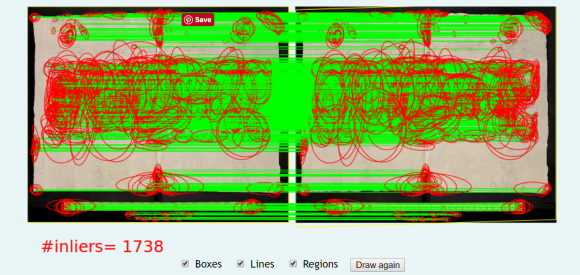By Colette Slagle
As Jacqui’s research assistant overseas, I’ve been tasked with the job of searching for image matches of The Beginning, Progress, and End of Man digitally through the Bodleian’s Ballad Search Online (http://ballads.bodleian.ox.ac.uk/), while Jacqui looks at the real deal in England. Rather than begin my search the old-fashioned way—which involves entering random search words and hoping to find a correct match after rifling through pages of results—I decided to explore the Bodleian’s image search. While I didn’t find any matches, the process was still very illuminating, and I hope that others might learn from my experience with the program.
My process was straightforward. I went through each of the images of the original turn-up book and performed a search for each one. I would download the original image directly from the Bodleian’s website and then re-upload it for the search function in order to get the most accurate search results. Although the Bodleian already has many images in the system to perform searches on (916, to be exact), there is no way to search for a specific text within the system without clicking through multiple pages of results. While these images are helpfully organized numerically and alphabetically, I found that it was more efficient to download and re-upload the images—especially since the text I was working with was listed under “W” (MS Wood E 25 (10)).
I uploaded each image of each sheet of The Beginning, Progress, and End of Man, checking the “whole sheet” box when searching. Selecting the whole sheet function when performing a search on an entire broadsheet is very important for returning accurate and full results (as I discovered after forgetting to select the box once and returning bizarre results). After looking through the search results for the entire sheet, I would select each woodcut from the broadside and perform another search on that part alone. I was particularly impressed with this tool, and believe that with more and more images included in the image search it could prove to be a very efficient way of doing research.
All screenshots and images from the Bodleian Library’s website. This screenshot shows the function that allows you to search part of an image.
This screenshot shows the matches from the above search (all of the matches here are from the original turn-up book, MS Wood E 25 (10)).
The most helpful tool by far is the “detailed matches” function, which will specifically show you which parts of the images have matched. When I first began searching (and before I understood the system fully) I was sometimes perplexed at the results I was getting—why were these images matching when I could find no discernible connections between the two? Was there something I was missing?
Using the “detailed matches” function made the search results much clearer to me. The two images are placed side-by-side for comparison. Underneath there are three checkboxes to select from: Boxes (this one is selected by default, but I’m still a little unclear on exactly how it works), Regions, and Lines. I found the latter two particularly useful, as they will draw red circles on the areas that match, and green lines between the two pictures to show which specific areas are matching.
Example of an inaccurate search result made clearer by the “detailed matches” function.
This helped me immensely, as I now knew that I could easily discount search results that matched for strange reasons, such as empty spaces on the pages or the numbers on the rulers lying next to the broadsheets.
Example of a match returned due to the rulers beside the broadsheets.
For reference, here is what the comparative search looks like when you upload the exact same photo—matches everywhere!
Although my search ultimately yielded zero new search results, it seems to be due more to the limited number of broadsides included in the image search than the search itself, which seemed quite efficient. I look forward to new developments (and hopefully more images added) to the Bodleian image search. In the meantime I’ll be performing my searches the old-fashioned way!