Step 2: Establish Organizational Structure For Your ePortfolio
Your ePortfolio should at least include the following sections/TABS:
• Home Page. Your homepage offers a “welcome” to audiences and tells them about what they’ll find in the ePortfolio.
This page Includes an introduction to the writer/creator’s audience by offering some highlights of writer/creator’s background and interests, and other information of their choosing.
Introduce yourself (background, interests, etc.)
Where would you like to be in 2 years? 5 years?
Target audience and ePortfolio purpose: Who will you share your ePortfolio with? Why would you want this audience to visit your ePortfolio? What would you want the audience to take away from your ePortfolio? Tip: Keep this target audience in mind the whole time you are creating your ePortfolio and deciding what to include. This will make your ePortfolio relevant and will keep you focused on important pieces to include. Make sure that your eportfolio is not time stamped (i.e. “I am a junior at Penn State.”) That way you won’t have to edit it that later.
• Coursework. List the relevant courses that you have taken and are currently taking by semester. Describe courses in the your voice. Indicate why the course was important and key learning elements. Do not use the description from the PSU BULLETIN. Don’t use titles like RPTM 236 instead say Leadership and Group Dynamics in Recreation Service Delivery. (People outside of PSU-RPTM do not know courses by their Prefix and Number).
• Showcase. Identify key educational experiences, assignments, writing samples, projects and other related experience. This is where you get to show your stuff!
Include brief texts and illustrations such as captions, multimedia objects, comments, and other material that connect learning objects to the RPTM program objectives.
Include such things as reports, papers, assignments, projects, etc.
Use pictures, videos, etc. Connecting these learning objects to the program objectives will allow you to track your learning journey and will also expose your ability to integrate information to the audience who views your ePortfolio.
Include the following assignments from classes in RPTM as you progress through your degree. You will be evaluated on your full eportfolio again in RPTM 394 and on internship.
RPTM 101 – Career Report
RPTM 220 – Personal sustainability statement (written or video)
RPTM 300Y – Assignment TBD
RPTM 320 – Final project
RPTM 415 – Project video
RPTM 433W – Video from your research project
RPTM 456 – Reflection assignment on your role in your event planning group
• Blogs/Self Reflection. Include at least 3 entries that are thorough and reflect your personal perspective.
The entries should be written on different days, demonstrating the ePortfolio as a working document. Each entry should have a title and a date posted. Minimum length for each blog should be 200 words.
Creating and uploading artifacts is one component in an ePortfolio that demonstrates learning has occurred, but that is not enough. Reflection is another key component and is a requirement.
Self-reflection through blogging is a prerequisite for strengthening lifelong learning experiences
Reflection enables the author to provide a narrative/roadmap of where they started, the path(s) they chose during the learning event, and the end result. Reflection also enables the author to demonstrate the ability to build skills and acquire competencies they can use in everyday learning events.
Reflection allows the author to communicate how they have grown to others as well as himself/herself.
Reflective storytelling enables viewers to be drawn into your site, and when leaving, should feel as if they know the author behind the ePortfolio.
Work that you have created for classes may work for excerpts for a BLOG. For example, a reflection paper in a course that involved your personal lived experience might be a nice jumping off point for a blog. Similarly, an initial post from an online discussion may also be used as a BLOG entry providing you provide context for the entry itself. Current events, current issues in the field, your personal and professional experiences are all examples of topics for a BLOG.
• Résumé. Showcase your professional and updated résumé. Include an option to click/print your resume.
• References & Recognition. Include full contact information for 3-5 professional references.
Include full contact information for 3-5 professional references. This includes their name, title, agency, agency address, phone and/or email.Select professionals that can speak directly to your qualifications and experience. Include at least one reference from a work position and at least one who can speak to your academics.Ask the individual in advance if they are comfortable providing a professional reference for you prior to adding them to the page.Another key factor in your professional growth is meaningful feedback. Include feedback you have received from instructors, peer-reviewed assessments, mentors, customers, advisors, professional organizations, etc.
• Contact. Include both contact information and a “contact me” form.
You should add a link to your LinkedIn professional profile on this page.
Be thoughtful and consider the benefits compared to the drawbacks of adding personal social media links to this page.