Step 1: Set Up Your ePortfolio
There are a variety of sites that are very welcoming for the student ePortfolio. You are not required to use Weebly.com for your ePortfolio, but it is recommended because of the ease of access and most students find it to be flexible and workable.
Weebly is an online website creator that has both free and paid options. The free option works well for this project but you are welcome to upgrade if you wish. The site includes tools and help materials that make using it easy for high tech and low tech students. We strongly suggest that students NOT use sites.psu.edu for their eportfolio as students lose access to PSU systems six (6) months after graduation from the university.
Give thought to the overall design theme you set up. As you complete assignments for individual RPTM courses, you will design and contribute text, pictures, documents, audio and video files, excerpts from discussions or blog entries, as well as diagrams into your ePortfolio. Because it is easy to forget the experience you should continue to contribute to and design the portfolio as an ongoing process. Remember that this is a representation of you as a professional, so you should design it as you wish.
Just as with other social media, make sure that your pictures, grammar, use of slang, etc. conveys the image that is intentional. Have a trusted peer or other “fresh set” of eyes look at your eportfolio for typos or other potential snags in your professional presentation.