The following instructions are for the Sites at Penn State service, which publishes sites and blogs on the WordPress platform.
These instructions are also written for the 2012 theme which is similar to the 2010 and 2011 themes. All three themes provide a good set of tools to allow any instructor to quickly set up a working portfolio.
WordPress Instructions
- Storyboard Portfolio
- Create Portfolio Site
- Edit Portfolio Site
- Change Colors
- Banner (Header) Photo
- Homepage Set Up
- Add Pages to site and Site Menu
- Links Between Site Pages
- Post Images and Files
- Sidebar Widgets
- Support at Sites/WordPress