Windows users:
\\smb.files.pennstatehealth.net\cores\ResultsDropoffPickup\GenomeSciences\Results
If you are accessing from Mac, there are 3 different possible ways to access your Core folder from your MacBook determined by HOW you login to your Macbook.
1. You login with a local computer account NOT associated with your epass id.
2. You login with an epass account and your Macbook is part of the PennStateHealth domain.*
3. You login with an epass account and your Macbook is part of the Hersheymed domain.*
Please proceed to the appropriate section for your situation:
—————————————-Scenario 1—————————————-
In Finder, select Go…Connect to Server.
Enter:
smb://smb.files.pennstatehealth.net/cores
When prompted, enter your epass id and password.
—————————————-Scenario 2—————————————-
In Finder, select Go…Connect to Server.
Enter:
smb://smb.files.pennstatehealth.net/cores
You should not be prompted, and your lab folder should connect automatically.
—————————————-Scenario 3—————————————-
In Finder, select Go…Connect to Server.
Enter:
smb://*:*@smb.files.pennstatehealth.net/cores
When prompted, enter your epass in this format: (reference screenshot on next page)
<epass>@adds.pennstatehealth.net and then your current epass password.
Leave a Reply
You must be logged in to post a comment.