Please submit these 2 documents to Research IT.
1. On the IT Account Request form (Account Request Form-1uoa0zu) fill out the following:
- Page 1
- Section 1 – select/mark New Access or Change Access
- Section 2 – Leave blank – or can mark Network Access but don’t bother filling in Section F
- Section 3 – Complete fully. (But do not provide your unique identifier 1 and 2, that is not needed for this form).
- Sign Date and have your manager/supervisor/chair sign as well
- Ignore all other pages.
2. On the Research-account-request cover sheet (HPC-account-request-cover-sheet-2jmetjp):
- insure that you have your Access id (i.e. rac42 etc) not your PSU numeric ID.
- And which systems are requesting access to are selected.
- And it’s also signed the your PI and the supervisor/manager/chair.
3. Then submit the forms to
ResearchComputing(at)hmc.psu.edu
4. For the HPC Core service, we do have a chargeback model for our storage and computational services. Please inquire ResearchComputing(at)hmc.psu.edu for the costs of HPC usage. We use Simple Linux Utility for Resource Management (SLURM) for our resource and queue manager, and from here you can find an overview information document. You can also go to https://slurm.schedmd.com/tutorials.html for SLURM information and http://www.nersc.gov/users/computational-systems/cori/running-jobs/example-batch-scriptsfor basic bash commands.
5. Finally you can refer some useful linux commands (cheer sheet) from here.