Once you submit a form (AccountRequestForm-2cumpr6) to Research IT (
| acctmgmt(at)hmc.psu.edu |
or ask more help at Research IT x6281) and get approved, you can remote access to Institution’s remote desktop and you can work from anywhere in the world! 🙂
Login from here using your ePass and password:
https://access.pennstatehealth.net/vpn/index.html
After Duo double authentication, you should see “Desktop” icon. Once you click it, you will be able to enter the remote desktop!