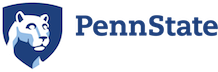Support
Help is available! Bob Hibbert, IT Support Specialist for the Department of Geography, is available to assist students and faculty with departmental computing equipment. Report computing problems to Bob in 230 Walker Building; call 865-8116 or email rlh23@psu.edu or email helpdesk@ems.psu.edu.
Department Computer Labs
The Department of Geography maintains several computer labs. A Penn State ID card is needed to enter and an access account is required to log onto the computers.
Scheduled class laboratory sessions always have first priority for use of the computer labs. Lab session schedules are posted on all computer lab doors.
123 Walker Building is the Advanced Geographic Information Systems Lab (AGIS), which is equipped with 16 PCs and a printer. The lab is used for classes and research that requires access to advanced geographic information systems and geographic database capabilities.
View Lab Schedule
208 Walker Building is an instructional computing lab that has 22 PCs and one printer.
View Lab Schedule
229 Walker Building is an instructional computing lab that has 12 PCs and one printer.
View Lab Schedule
333 Walker Building is a computer lab for use by geography graduate students only. It includes several Windows computers, a printer, and a scanner. As with the other shared space in the department, please be sure this room is locked when you leave, especially in the evenings and on weekends.
HowtoPrintFA19
Installed software in the computer labs
| Software |
123 Walker | 208 Walker | 229 Walker | 333 Walker |
| Firefox | Yes | Yes | Yes | |
| Internet Explorer | Yes | Yes | Yes | |
| Google Chrome | Yes | Yes | Yes | |
| Microsoft Office | Yes | Yes | Yes | |
| Open Office | Yes | Yes | Yes | |
| SSH Shell | No | Yes | Yes | |
| DEM32 | Yes | Yes | Yes | |
| DLGViewer32 | Yes | Yes | Yes | |
| Google Earth | Yes | Yes | Yes | |
| esri ArcGIS | Yes | Yes | Yes | |
| ENVI | Yes | No | No | |
| Dimple 32 | No | Yes | No | |
| Visio | No | Yes | No | |
| SAS | No | Yes | No | |
| SPSS | No | Yes | No |
Additional computing and software resources
www.work.psu.edu is Penn State’s one-stop information “kiosk” that reports information of importance to you, such as changing your password and increasing file storage limits.
Login to https://www.work.psu.edu using your Penn State Access Account user ID and password. Your Penn State personal contact information along with a host of other information related to your use of information technology at Penn State is reported to you.
- Download software: https://downloads.its.psu.edu/
- Penn State web apps: http://clc.its.psu.edu/RemoteAccess/WebApps
- Store and share large files: http://box.psu.edu/
- Create a website: http://sites.psu.edu/
- Video and audio editing equipment and services: http://mediacommons.psu.edu/locations/university-park/hosler-building/
- Canvas learning management system: https://psu.instructure.com/