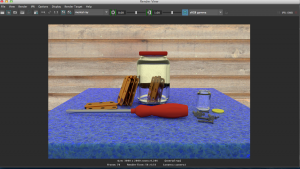And so we’ve reached the end – well, I’ve reached the end. Of the semester! With everything intact, it seems, including a massive headache…
But it’s not over yet! I still have to present the final project: the Entities project. AKA the rigging project. I also had to model an environment using textures instead of materials.
It was crunch time for this project; somehow the last few weeks of this semester were thrown off calendar and a three week assignment turned into one. With that in mind, there was no way I was going to render the video (remember the last time I rendered? It took a record 56 hours) so I just made it a playblast.
My video is a little on the long side, a minute and a half. Since I am also involved with a two semester ACURA project called Transmedia Narratives, the theme of my video revolves around that. It follows a moth that travels through time in a place known as Concrete City.
Obviously, the video is not perfect; there are editing flaws and there is no music (though this is the “official” song for the video) but those can be fixed next semester.
In short:
What I learned: Blendshapes. It saves lives.
What I liked: I liked editing and animating the video. It was fun watching it all come to life.
What I didn’t like: The modeling. Particularly the bump mapping and texture mapping and creating the environment.
Overall: Rigging is tedious and, while not terribly difficult, I don’t like it. I didn’t care for textures either. I think animating it my best bet.
But without further ado, here’s my final project of the semester! Whoooo, I did it!