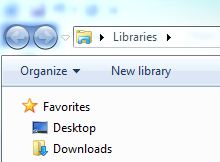By Ryan Johnson, technology training coordinator
With Library Clean-up day and Lifecycle quickly approaching, it’s a good time to start thinking about what you can do to clean up your computer.
Here are a few ideas or tips to review:
1.) UCS – Check your current usage by reviewing your window header and your username. This will indicate your current quota usage. Review your email for large attachments and files in your briefcase that may be taking up space. Also, empty old email from the trash and email that is no longer needed.
2.) Hard Drive – Clean out old files you may have on your Desktop or Downloads folder that you no longer need.
3.) Review your Network Drives – Check your U, W or whatever letter drives you use for network storage including folders on ROO for committees and remove files that are no longer needed.