By Ryan Johnson, technology training coordinator
Ever need to copy, share, or speak text on iOS? Of course you do. Here are four different shortcuts that can make the process quick and easy.
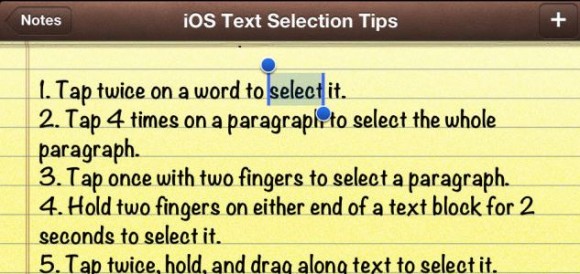 Note – These tricks may not work in every app
Note – These tricks may not work in every app
1. Tap twice on word to select whole word.
2. Tap four times on paragraph to select whole paragraph.
3. Put one finger in the beginning of desired selection and the other in the end and hold for a while. Text between fingers is selected.
4. Tap twice in the beginning of desired selection and immediately start dragging pin to extend it. (don’t detach finger after second tap).

