On the day of your experiment session, in the LEMA lab, log in to the podium computer with your Penn State (or guest) credentials.

Navigate to the Experiment Recruitment website, log in, click on the Manage drop-down menu, choose the “Experiments/Sessions” option and then click “View” in the corresponding study. You’ll get the list of the sessions with the corresponding used and empty seats. Here you can monitor your session. Note that only after at least one subject registers you will see the following set-up when you click the “View” button:
Here you will also enter the attendance and participation information for each subject (with the corresponding earnings) after running a session. If a subject participated in the experiment please check both columns (“Attendance” and “Participated”), if a subject showed up, but didn’t participate please check the “Attendance” link only. Make sure you hit the “Submit Subject Marking” button, otherwise any changes will not be recorded. It is crucial that you do this as soon as you are done running the session, to prevent subjects from signing in other sessions of the same study. Also, the system updates the show up rates nightly, and it bans people with 3 non-shows, so please make sure you enter the information as soon as possible.
You can use the CardSwipe machine to semi-automate the attendance and participation information. For more instructions on using the CardSwipe machine click here.
For details on using the podium and client computers to running an experiment, please go to Running Experiments.
Next Page: Previous Page: