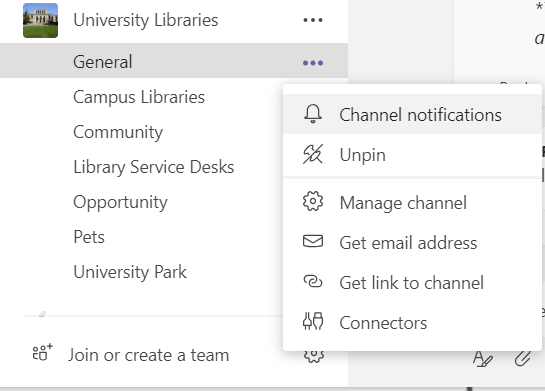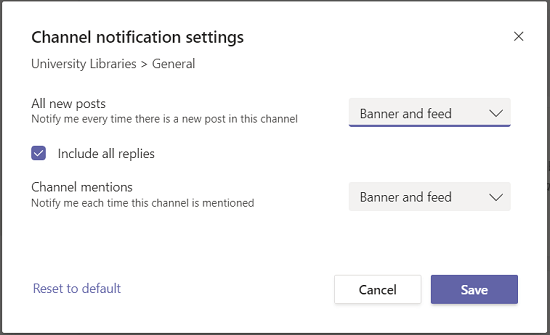By default, notifications for Microsoft Teams channels are not turned on. If you want to make sure you are getting notifications for channels you care about, follow the instructions below:
Choose your channel notifications
Go to a channel that shows in your teams list and select More options > Channel notifications.
From there, you can choose what activity you get notifications for, and where they show up.
By default, channel mentions are turned off and all new posts will only show in Activity. To learn more about Teams notifications, please see the following Microsoft page.