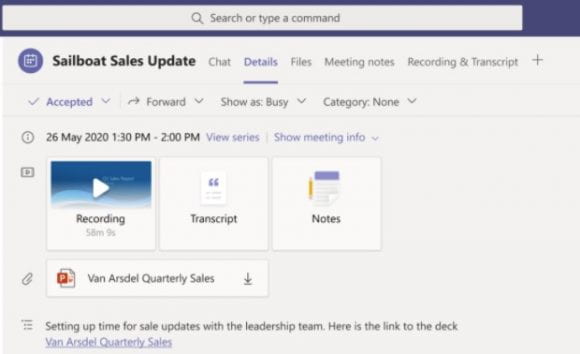By: Ryan Johnson
Microsoft Teams recently introduced a new Meeting recap feature, allowing participants to get a quick overview of important information after the meeting is over.
After a meeting ends, you can find a summary of it in the chat group that’s automatically created for the meeting. In the left sidebar of the Teams app, click the Chat icon. In the second column, look for the title of the finished meeting and click it.
The recap window includes the chat text, notes taken, and files shared during the meeting, as well as a video recording and transcription if they were created. If you’re the organizer of the meeting, an attendance report will also be included; it can be downloaded as a .csv file.
However, there are some limitations to consider as well. Microsoft says that this update will not be enabled on channel meetings. Furthermore, meeting participants will need to turn on the meeting recordings and transcripts to include them in the recaps, with support available for English transcription only.