By Ryan Johnson, technology training coordinator
If you’re going where mobile data is spotty or you won’t have an Internet connection, you can save a map to your device and use it when you’re offline for traveling. Here’s how:
1. Make sure you’re connected to the Internet and signed in to your Google account.
2. Open the Google Maps app.
3. Search for a place, like “San Francisco.”
4. At the bottom, touch the bar that has the name of the place you searched.
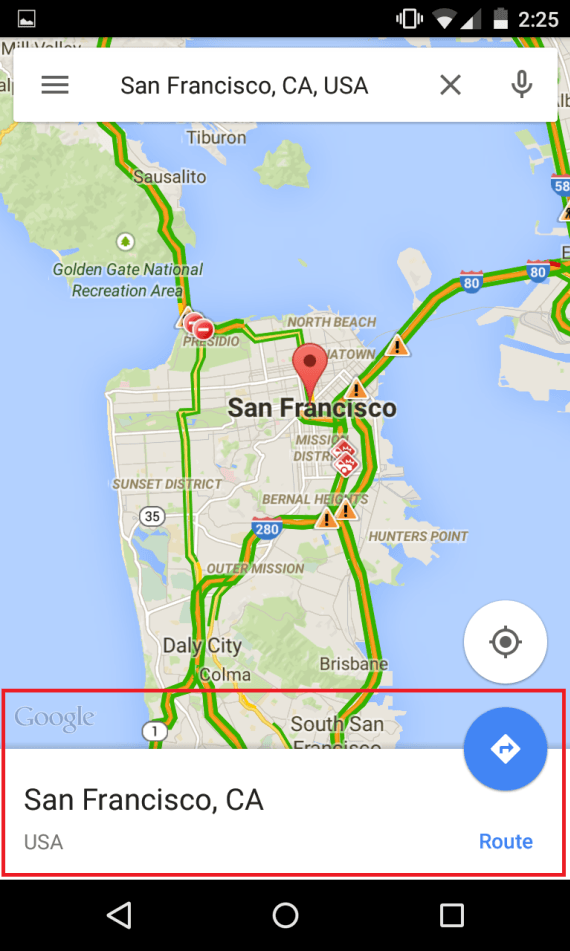
5. In the upper right, touch the menu bar
6. To save the map, select Save offline map and follow the directions on the screen.
7. To view your offline map, select the three line menu in the search window and select My Places from the list of options. Scroll to the bottom of the page, where you should find any offline maps still stored on your device.
Keep in mind that any saved maps will only remain on your device for 30 days. After that the app will purge a saved map to clear up space on your device.
Note: The biggest size for an offline map is 50km x 50km. If you try to save an area bigger than that, you’ll be asked to zoom in to a smaller area.


