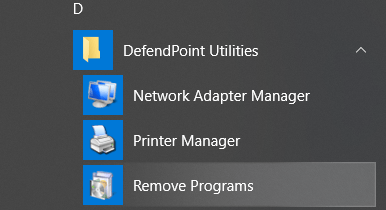By: Ryan Johnson
Do you know you can uninstall programs with that you may no longer need or want with Privilege Guard? To do this, please follow these simple instructions:
Go to your Start menu, click on Defendpoint Utilities, and select Remove Programs:
The Avecto Programs and Features Manager will appear. From here, you can choose the name of the program you wish to uninstall. Choose the program you want to delete and choose Uninstall from the top menu.