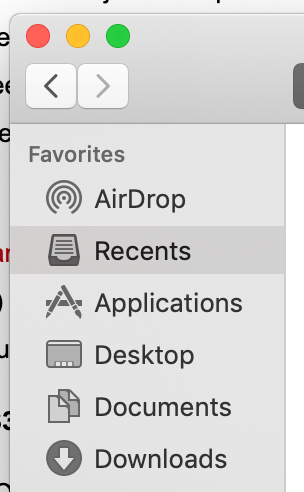By: Ryan Johnson
This tip is for those of you who use the Recents item in the Finder sidebar to keep track of your files.
Recents is not a real location on your Mac. The Finder creates and updates it dynamically. In essence, this is just a collection of shortcuts to files you have recently used.
What you should remember is, whatever you do to the item in Finder’s Recents is actually applied to the original file. If you rename a recents file, it will rename the original file. If you delete a recents file, it will delete the original.