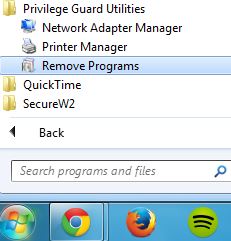For anyone experiencing any issues with Box Edit, it often helps to go through uninstalling and reinstalling Box Edit.
To uninstall Box Edit, you must use Privilege Guard:
1. First, go to the Windows Start Menu, Select All Programs then scroll down and select the folder Privilege Guard Utilities and click on Remove Programs.
2. Next, Find Box Edit and select Uninstall at the top of the screen.
Finally, follow the instructions on the screen to uninstall Box Edit and then restart your computer.
To reinstall Box, download the latest version here: https://www.box.com/box-for-devices/
and select Box Edit for Window or Mac, depending on your operating system.
Download the file and install the file with Privilege Guard.
For more information about installing programs with Privilege Guard, please review my Privilege Guard training page: https://www.libraries.psu.edu/psul/itech/training/intranet/privguard/uninstallpg.html