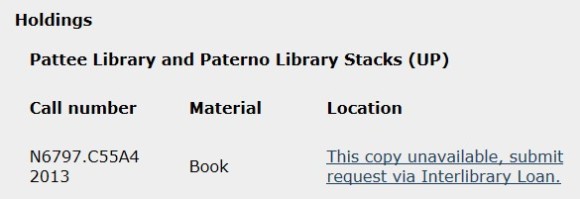by Barbara Coopey
Since 2012, a link to Interlibrary Loan has been displayed under “Location” in a CAT record depending upon certain circulation status conditions. For example, if the item is checked out to a non-Penn State library, reported missing, department charged, or the material is at the bindery or being repaired. The link This copy unavailable, submit request via Interlibrary Loan directed users to the ILL main page to request a copy through Interlibrary Loan.
Although this link provided users with an option to request the item via ILL, landing on the main ILL page was confusing. The user needed to restart his/her search in one of the ILL systems or key in the information in an ILLiad request form.
This service has been improved thanks to customized programming by Maryam Kutchemeshgi of I-Tech. The link now takes the user directly to ILLiad where a request form is automatically populated. All the user needs to do is submit the request and ILL staff will obtain the item from another library. If the user is not yet registered in ILLiad, a new registration form will first appear and once the user completes the profile form, the request will be submitted. Since this link went live on March 24, over 250 requests were directed to ILLiad from the CAT.
In addition to the above mentioned link to ILLiad, there are other ILL options in The CAT as well. On the right menu bar in a CAT record, the user can continue his or her original search in the ILL systems WorldCat, E-ZBorrow or Uborrow and place requests.
For more information on changes in The CAT record to encourage users to request from ILL, see https://www.libraries.psu.edu/psul/access/intranet/catchanges12.html