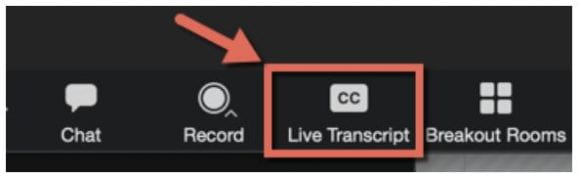By: Mat Patterson submitted by Carmen Gass
I have at least three different answers for that question, depending on who is asking:
– Soccer Dad at my kid’s game: “I work for a US software company”
– My Doctor: “mostly typing”
– Chatty seat mate at the start of a 15 hour flight: “insurance adjuster”
There is no single “best answer,” because so much depends on who you are talking to, and why. It’s just as true when delivering customer service.
Having the correct answer is only part of the job—delivering that answer in a way that the customer can understand and act upon is equally important.
High quality service comes from customer service folk who:
1. Have the necessary knowledge to answer the question correctly
2. Understand that answer deeply enough to be able to confidently explain it in several different ways
3. Can size up a customer and context and select the right approach to delivering that answer
Consistently doing all three takes skill, experience and ongoing company support to do well. It’s also why we’re so far from AI being a practical replacement for most human-powered customer
service.