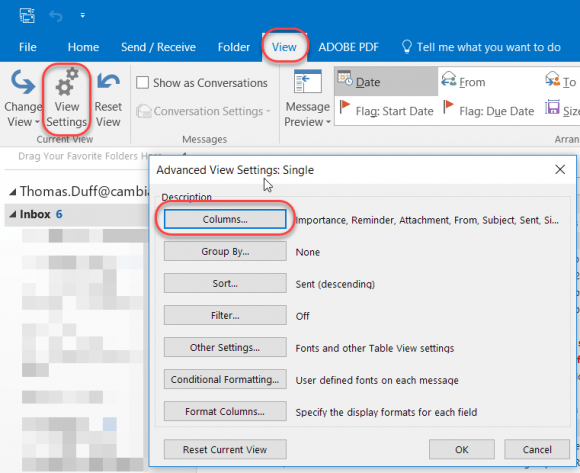By: Steve Borrelli
The Association of Research Libraries (ARL) has released the 2018-19 Investment Index rankings. Penn State is ranked 9th, which moves us up a spot from the previous year, when we ranked 10th. For the past fifteen years, Penn State University Libraries has consistently ranked in the Top 10. The ARL Investment Index is a measure of relative size among the 114-member association, and is determined by the following four variables: total library expenditures, salaries & wages of professional staff, total library materials expenditures, and the total number of professional and support staff.
We’ve updated our visualizations which contain historical comparisons of Big Ten institutions on eight ARL metrics including: circulation, collections, expenditures, gate counts, inter-library loan, instruction, personnel, and reference. The historical BTAA ARL data is also available to download here, or https://libraries.psu.edu/about/organization-glance/libraries-statistics-and-data to take a look.