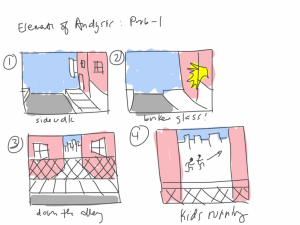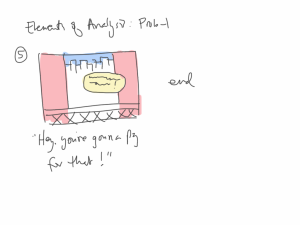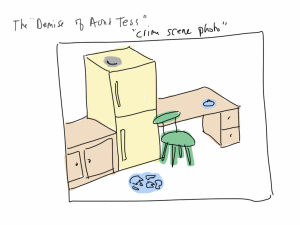When teaching online, blended, flipped classes, or preparing for class cancelations, recording your lectures can be an extremely useful technique.
I recommend using Zoom since Penn State has a license for all faculty, staff, and students. If you have any technical questions, you can contact the Helpdesk for assistance.
Here is a list of steps and related best practices:
- Quiet space
- Do not disturb signs
- Let others know that you’ll be recording
- Turn off notifications and silence your devices
- Prepare
- Plug in and test your headset or microphone
- Download the Zoom desktop client
- Adjust your Preferences
- Cloud Recording preferences overview
- Adjust recording preferences
- Check “Optimize the recording for 3rd party video editor” option
- Check “Audio transcript” option
- Record
- Consider chunking your presentations down into natural sub-topics
- Switch to Presentation-mode if you are sharing your slides
- For first recordings or when recording in a new space, record only a minute or so and check that recording to make sure everything looks good before recording your entire video
- Share
- Zoom will send you email notification(s) when your cloud recording is done processing
- Access your recordings
- Copy the Share link and distribute it to your students
Please contact the Office of Learning Design or check out the online web resources with questions.